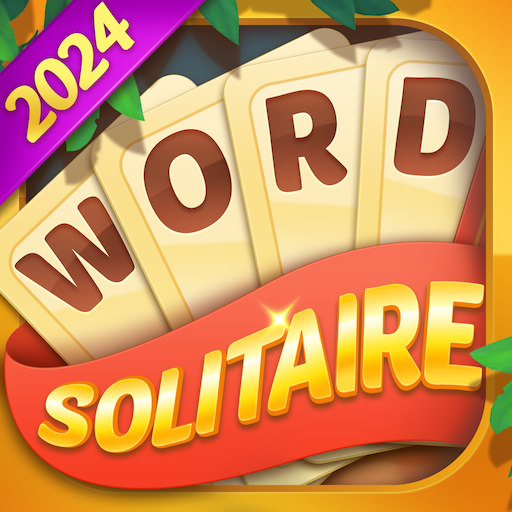3 Tiles Match
Jogue no PC com BlueStacks - A Plataforma de Jogos Android, confiada por mais de 500 milhões de jogadores.
Página modificada em: 23 de jun. de 2022
Play 3 Tiles Match on PC
HOW TO PLAY
Tap the tiles, collect three same tiles to blast them all and then pass the level!.
When all tiles are collected, you win!
Try not fill too many tiles into box. You will fail when the box is full of tiles!
Try useful tools to help you solve the puzzle!
FEATURES:
• 30+ styles of cute tiles. Each tile board varies from one another. Feel fresh every day!
• 1000+ layouts with stunning design for all ages!
• 3 powerful boosters to facilitate your gameplay: Hint, Shuffle & Grid !
• Play offline whenever you want
Focus on your mind flow, experience the Zen journey out of the stressful life, and discover a new version of yourself through matching tiles in this Zen World! Let’s explore together!
Jogue 3 Tiles Match no PC. É fácil começar.
-
Baixe e instale o BlueStacks no seu PC
-
Conclua o login do Google para acessar a Play Store ou faça isso mais tarde
-
Procure por 3 Tiles Match na barra de pesquisa no canto superior direito
-
Clique para instalar 3 Tiles Match a partir dos resultados da pesquisa
-
Conclua o login do Google (caso você pulou a etapa 2) para instalar o 3 Tiles Match
-
Clique no ícone do 3 Tiles Match na tela inicial para começar a jogar