
このページには広告が含まれます
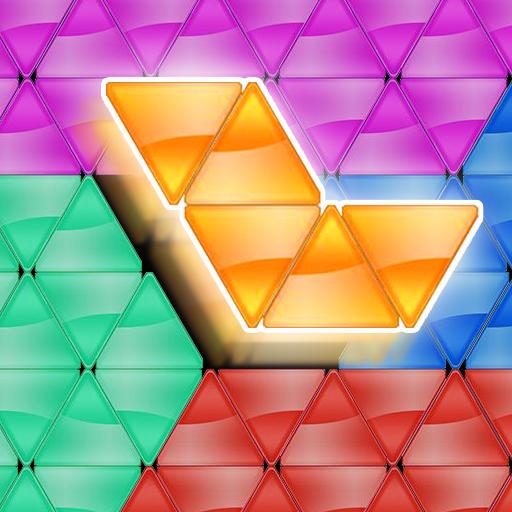
Block Triangle: Hexa Puzzle
Puzzle | HKD Studio
BlueStacksを使ってPCでプレイ - 5憶以上のユーザーが愛用している高機能Androidゲーミングプラットフォーム
Play Block Triangle: Hexa Puzzle on PC
If you are a fan of block hexa game, Block Triangle: Hexa Puzzle is the best choose for you.
-HOW TO PLAY Block Triangle: Hexa Puzzle
+ Drag the blocks into the board to fill it.
-FEATURES of Block Triangle: Hexa Puzzle
+ Thousands of unique tangram style levels!
+No time pressure or any rush - take your time & think enough to complete the best brick puzzle challenge ever!
+ Easy to play - for all ages!
Download and like it now!
-HOW TO PLAY Block Triangle: Hexa Puzzle
+ Drag the blocks into the board to fill it.
-FEATURES of Block Triangle: Hexa Puzzle
+ Thousands of unique tangram style levels!
+No time pressure or any rush - take your time & think enough to complete the best brick puzzle challenge ever!
+ Easy to play - for all ages!
Download and like it now!
Block Triangle: Hexa PuzzleをPCでプレイ
-
BlueStacksをダウンロードしてPCにインストールします。
-
GoogleにサインインしてGoogle Play ストアにアクセスします。(こちらの操作は後で行っても問題ありません)
-
右上の検索バーにBlock Triangle: Hexa Puzzleを入力して検索します。
-
クリックして検索結果からBlock Triangle: Hexa Puzzleをインストールします。
-
Googleサインインを完了してBlock Triangle: Hexa Puzzleをインストールします。※手順2を飛ばしていた場合
-
ホーム画面にてBlock Triangle: Hexa Puzzleのアイコンをクリックしてアプリを起動します。



