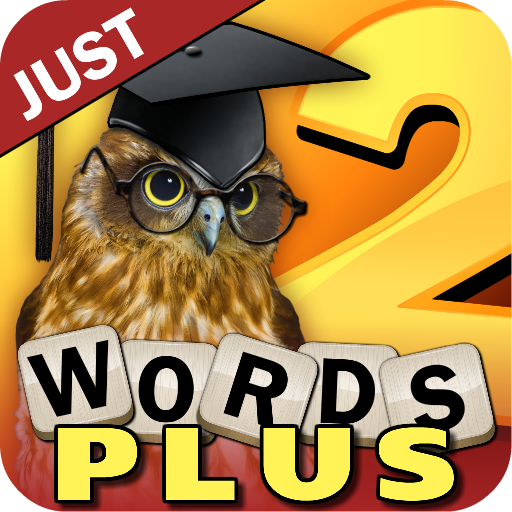Word Card Solitaire
Play on PC with BlueStacks – the Android Gaming Platform, trusted by 500M+ gamers.
Page Modified on: September 4, 2020
Play Word Card Solitaire on PC
FEATURES:
• Unique Word Solitaire gameplay!
• Various card types, the Wild Card, the Double Card, the Bonus Card.
• 5,000+ levels with tons of words await you!
• Daily Bonuses! Get rewards for playing daily.
• With no time limits, discover new words at your own pace!
• No internet connection needed! Play anytime, anywhere you want!
• Supported on both Phone and Pad!
HOW TO PLAY
The game consist to “Drag and drop” the cards on the board in order to make words of 3 letters or more.
Each card is a letter you must add on a row in order to continue or complete a word.
And the longest the words are, the highest points you score to complete the level. There is always a right place for a new letter.
Sounds difficult ? don’t worry : all along the game there will be boosters and wildcards specially created to help you in you progression :
• The Wild Card: the wild card gives you a random possible letter.
• The Double Card: the points of the cashed words are doubled.
• The Bonus Cards which add new cards.
The way the player will manage those boosters and dangers will add an extra layer of strategy to entertain him until he ‘ll reach level 5000 !
"Word card solitaire" will provide hours of entertainment for you and your whole family.
Play Word Card Solitaire on PC. It’s easy to get started.
-
Download and install BlueStacks on your PC
-
Complete Google sign-in to access the Play Store, or do it later
-
Look for Word Card Solitaire in the search bar at the top right corner
-
Click to install Word Card Solitaire from the search results
-
Complete Google sign-in (if you skipped step 2) to install Word Card Solitaire
-
Click the Word Card Solitaire icon on the home screen to start playing