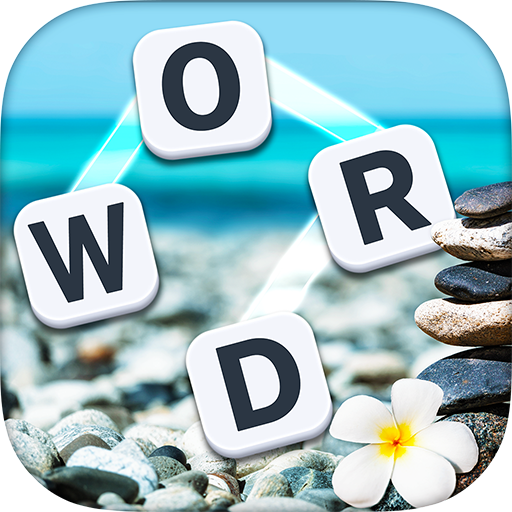Word Free Time
Juega en PC con BlueStacks: la plataforma de juegos Android, en la que confían más de 500 millones de jugadores.
Página modificada el: 1 de marzo de 2020
Play Word Free Time on PC
Word Free Time is a relaxing Word Game where you spell related words according a clue on a crossword-style board. With tons of levels available, you’ll enjoy the challenge of testing your vocabulary skills daily, while earning tons of coins!
FEATURES:
• Each puzzle has a CLUE. Use it to find the related words in each puzzle!
• 6,000+ levels with tons of words await you!
• Various level types, coin level, butterfly level, wooden block level.
• Special daily challenge offers free coins!
• Daily Bonuses! Get rewards for playing daily.
• Want to check previous levels? Go back to the Level List and play again!
• With no time limits, discover new words at your own pace!
• No internet connection needed! Play anytime, anywhere you want!
• Supported on both iPhone and iPad!
How to play:
• Each puzzle has a clue shown at the top. All words in the puzzle are related to this clue.
• Tap to change the selected cell.
• Choose the right letter to fill in the word.
• Tap the unlocked letter to correct the misspelled word.
• Use a hint to reveal a letter in a specific blank cell.
Want to challenge your brain and grow your vocabulary? Come and play the Word Free Time with your friends!
Juega Word Free Time en la PC. Es fácil comenzar.
-
Descargue e instale BlueStacks en su PC
-
Complete el inicio de sesión de Google para acceder a Play Store, o hágalo más tarde
-
Busque Word Free Time en la barra de búsqueda en la esquina superior derecha
-
Haga clic para instalar Word Free Time desde los resultados de búsqueda
-
Complete el inicio de sesión de Google (si omitió el paso 2) para instalar Word Free Time
-
Haz clic en el ícono Word Free Time en la pantalla de inicio para comenzar a jugar