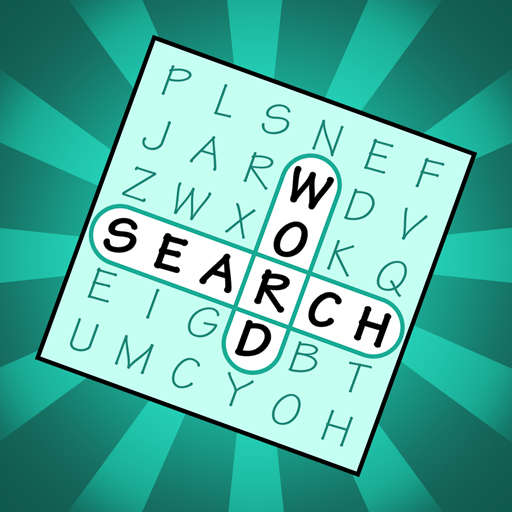Word Magic Spell
Jouez sur PC avec BlueStacks - la plate-forme de jeu Android, approuvée par + 500M de joueurs.
Page Modifiée le: 18 mai 2021
Play Word Magic Spell on PC
Word Magic Spell is a relaxing Word Game and you collect attractive cards at the same time. With tons of levels available, you’ll enjoy the challenge of testing your vocabulary skills daily, while earning tons of coins!
FEATURES:
• 7,000+ levels with tons of words await you!
• Collect 100+ beautifully designed cards and unlock unique privileges!
• Special daily challenge offers free coins!
• Daily Bonuses! Get rewards for playing daily.
• Extra words are waiting to be discovered!
• With no time limits, discover new words at your own pace!
• No internet connection needed! Play anytime, anywhere you want!
• Supported on both iPhone and iPad!
How to play:
• Build a word by connecting the letters in order.
• A crossword can be completed from the letters listed below .
• Build words from left to right and from top to bottom!
• Butterfly Level: Find the words with resting butterfly! The more butterfly you catch, the more coins you get!
• Star Level: Find the words with stars to earn bonus coins!
• Extra words are valid words besides the answers you've found. Find more extra words to earn bonus coins.
Want to challenge your brain and grow your vocabulary? Come and play the Word Magic Spell with your friends!
Jouez à Word Magic Spell sur PC. C'est facile de commencer.
-
Téléchargez et installez BlueStacks sur votre PC
-
Connectez-vous à Google pour accéder au Play Store ou faites-le plus tard
-
Recherchez Word Magic Spell dans la barre de recherche dans le coin supérieur droit
-
Cliquez pour installer Word Magic Spell à partir des résultats de la recherche
-
Connectez-vous à Google (si vous avez ignoré l'étape 2) pour installer Word Magic Spell
-
Cliquez sur l'icône Word Magic Spell sur l'écran d'accueil pour commencer à jouer