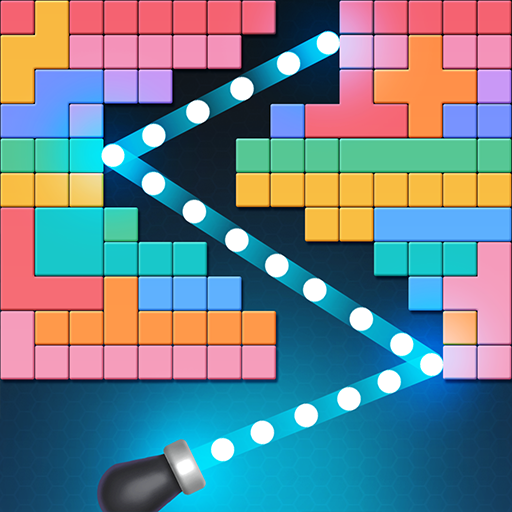このページには広告が含まれます

Brick Break: Legend Balls
Puzzle | Puzzle1Studio
BlueStacksを使ってPCでプレイ - 5憶以上のユーザーが愛用している高機能Androidゲーミングプラットフォーム
Play Brick Break: Legend Balls on PC
SHOOT THE BALLS AND BREAK ALL BRICKS!
Brick Break: Legend Balls is the brand new ball shooter puzzle game with tons of unique level and full of fun. Just swipe or tap to aim and shoot the balls to blast the bricks.
Join the brick world and enjoy all the different challenges and puzzles!
FEATURES:
• Aim and shoot and break all blocks!
• Free & easy to play, challenging to master!
• Use power booster to pass the level!
• Play tons of unique puzzles with full of fun and amazing challenges!
• No time limits. You can enjoy Brick Breaker: Legend Balls at your own pace!
• Enjoy stunning graphics.
• Optimized android & google play games.
E-MAIL
• help@puzzle1studio.com
App Permissions
[Required Permissions]
- none
[Optional Permissions]
- Photo / Media / File: required storage access permission to save game data.
[Permission setting and withdrawal method]
- Android 6.0+: Device Settings> Application Management> Select App> Revoke Access
- Under Android 6.0: Can revoke access by deleting the application.
Brick Break: Legend Balls is the brand new ball shooter puzzle game with tons of unique level and full of fun. Just swipe or tap to aim and shoot the balls to blast the bricks.
Join the brick world and enjoy all the different challenges and puzzles!
FEATURES:
• Aim and shoot and break all blocks!
• Free & easy to play, challenging to master!
• Use power booster to pass the level!
• Play tons of unique puzzles with full of fun and amazing challenges!
• No time limits. You can enjoy Brick Breaker: Legend Balls at your own pace!
• Enjoy stunning graphics.
• Optimized android & google play games.
• help@puzzle1studio.com
App Permissions
[Required Permissions]
- none
[Optional Permissions]
- Photo / Media / File: required storage access permission to save game data.
[Permission setting and withdrawal method]
- Android 6.0+: Device Settings> Application Management> Select App> Revoke Access
- Under Android 6.0: Can revoke access by deleting the application.
Brick Break: Legend BallsをPCでプレイ
-
BlueStacksをダウンロードしてPCにインストールします。
-
GoogleにサインインしてGoogle Play ストアにアクセスします。(こちらの操作は後で行っても問題ありません)
-
右上の検索バーにBrick Break: Legend Ballsを入力して検索します。
-
クリックして検索結果からBrick Break: Legend Ballsをインストールします。
-
Googleサインインを完了してBrick Break: Legend Ballsをインストールします。※手順2を飛ばしていた場合
-
ホーム画面にてBrick Break: Legend Ballsのアイコンをクリックしてアプリを起動します。