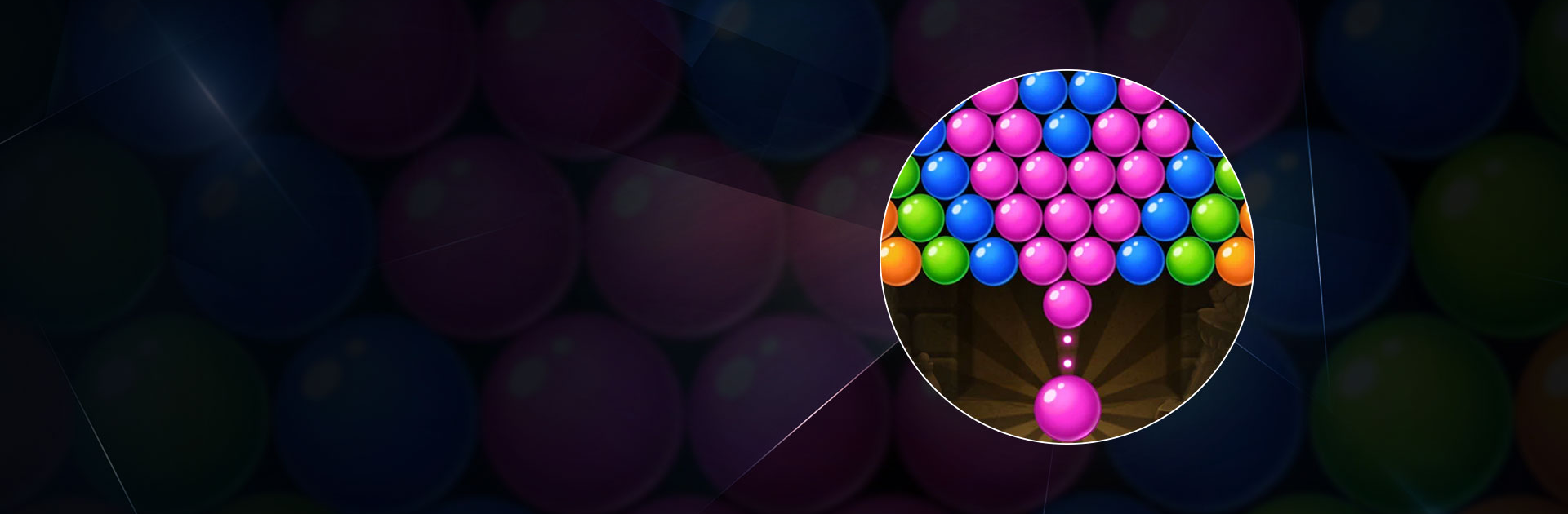

Bubble Pop Origin! Puzzle Game
Juega en PC con BlueStacks: la plataforma de juegos Android, en la que confían más de 500 millones de jugadores.
Página modificada el: 20 dic 2023
Play Bubble Pop Origin! Puzzle Game on PC or Mac
Bubble Pop Origin! Puzzle Game is a puzzle game developed by BitMango. BlueStacks app player is the best platform (emulator) to play this Android game on your PC or Mac for an immersive gaming experience!
Play Bubble Pop Origin! Puzzle Game on PC and enjoy this offline single player bubble shooter puzzle game from the large and gorgeous display on your PC! Experience fun challenges in hundreds of unique levels!
In the Bubble Pop Origin! Puzzle Game PC game, you must use your cannons to pop as many colorful bubbles as you can in the fewest number of shots. Make accurate aims for colored bubbles and watch connected color-matching bubbles pop!
You must be strategic in shooting bubbles from the chamber. Change the color of bubbles in the cannon’s chamber to match the set of bubbles you want to pop, and use strong boosters to blow your way to the top!
Explore tunnels full of riches in various levels, and use your bubble-shooting cannon to carefully smash pots and gather gems while creating an amazing blast.
Are you ready to demonstrate your incredible shooting skills? Unlock special bubbles, gain extra points, and show the world what you can do. It’s time to act! Download Bubble Pop Origin! Puzzle Game on PC to play this exciting offline bubble shooter puzzle game!
Juega Bubble Pop Origin! Puzzle Game en la PC. Es fácil comenzar.
-
Descargue e instale BlueStacks en su PC
-
Complete el inicio de sesión de Google para acceder a Play Store, o hágalo más tarde
-
Busque Bubble Pop Origin! Puzzle Game en la barra de búsqueda en la esquina superior derecha
-
Haga clic para instalar Bubble Pop Origin! Puzzle Game desde los resultados de búsqueda
-
Complete el inicio de sesión de Google (si omitió el paso 2) para instalar Bubble Pop Origin! Puzzle Game
-
Haz clic en el ícono Bubble Pop Origin! Puzzle Game en la pantalla de inicio para comenzar a jugar




