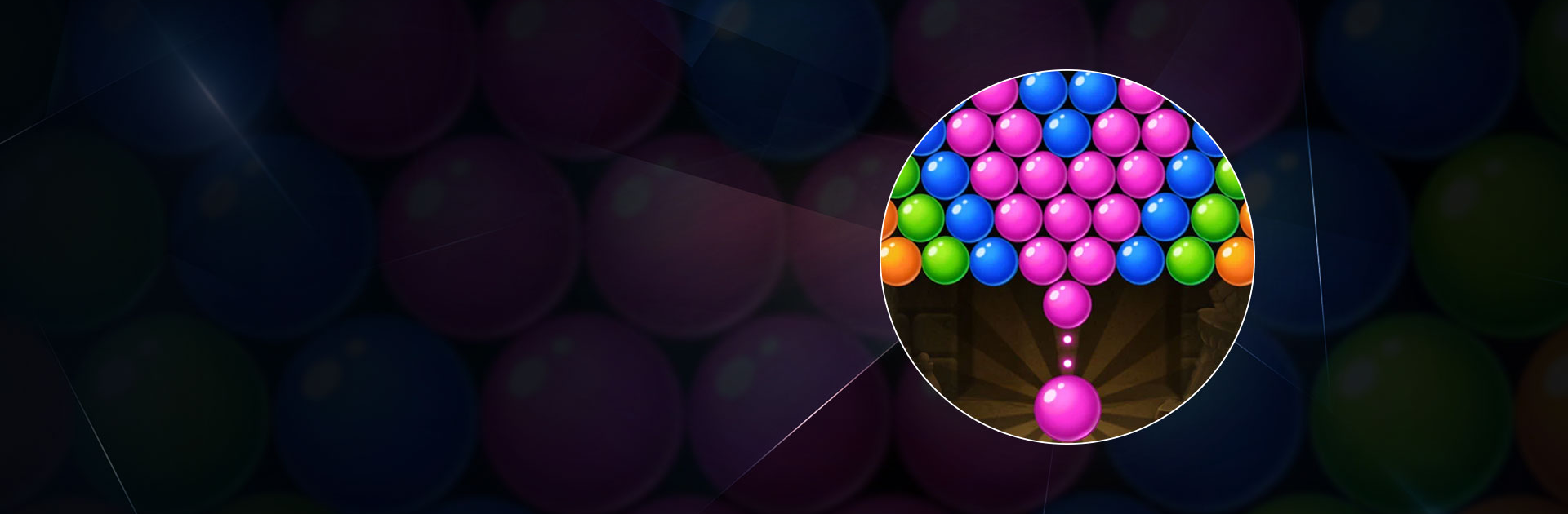

Bubble Pop Origin! Puzzle Game
BlueStacksを使ってPCでプレイ - 5憶以上のユーザーが愛用している高機能Androidゲーミングプラットフォーム
Play Bubble Pop Origin! Puzzle Game on PC or Mac
Bubble Pop Origin! Puzzle Game is a puzzle game developed by BitMango. BlueStacks app player is the best platform (emulator) to play this Android game on your PC or Mac for an immersive gaming experience!
Play Bubble Pop Origin! Puzzle Game on PC and enjoy this offline single player bubble shooter puzzle game from the large and gorgeous display on your PC! Experience fun challenges in hundreds of unique levels!
In the Bubble Pop Origin! Puzzle Game PC game, you must use your cannons to pop as many colorful bubbles as you can in the fewest number of shots. Make accurate aims for colored bubbles and watch connected color-matching bubbles pop!
You must be strategic in shooting bubbles from the chamber. Change the color of bubbles in the cannon’s chamber to match the set of bubbles you want to pop, and use strong boosters to blow your way to the top!
Explore tunnels full of riches in various levels, and use your bubble-shooting cannon to carefully smash pots and gather gems while creating an amazing blast.
Are you ready to demonstrate your incredible shooting skills? Unlock special bubbles, gain extra points, and show the world what you can do. It’s time to act! Download Bubble Pop Origin! Puzzle Game on PC to play this exciting offline bubble shooter puzzle game!
Bubble Pop Origin! Puzzle GameをPCでプレイ
-
BlueStacksをダウンロードしてPCにインストールします。
-
GoogleにサインインしてGoogle Play ストアにアクセスします。(こちらの操作は後で行っても問題ありません)
-
右上の検索バーにBubble Pop Origin! Puzzle Gameを入力して検索します。
-
クリックして検索結果からBubble Pop Origin! Puzzle Gameをインストールします。
-
Googleサインインを完了してBubble Pop Origin! Puzzle Gameをインストールします。※手順2を飛ばしていた場合
-
ホーム画面にてBubble Pop Origin! Puzzle Gameのアイコンをクリックしてアプリを起動します。




