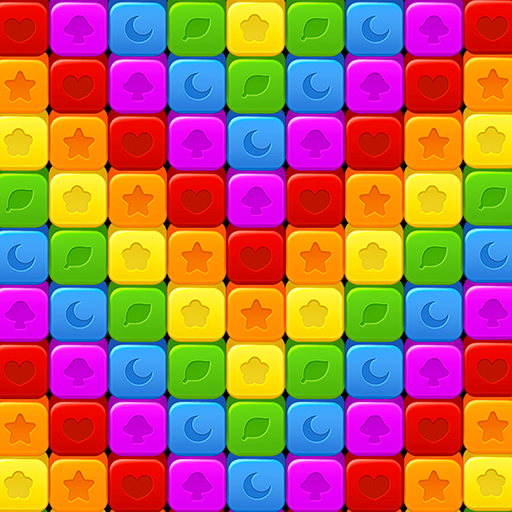Sweet Pop : Cookies Land
Spiele auf dem PC mit BlueStacks - der Android-Gaming-Plattform, der über 500 Millionen Spieler vertrauen.
Seite geändert am: 12. März 2021
Play Sweet Pop : Cookies Land on PC
Journey through the magical world of Cookie land on a quest to make delicious foods! Match colorful blocks to collect sweet treats and reach your missions. If you need a little help, use special tools like a blender to mix things up!
Unique levels require different strategies to match all the blocks in a limited number of moves.
HOW TO PLAY
• Tap on 2+ adjacent blocks of the same color.
• Match the blocks in fewer moves to score higher!
• Reach your goal by matching every block carefully!
FEATURES
•Exciting boosters & special items!
•Daily rewards!
•1000+ unique levels full of tasty treats!
•No Wifi? Match blocks offline!
NOTES
• Sweet Pop : Cookie Land contains ads like video and house ads.
• Sweet Pop : Cookie Land is free to play, but you can purchase in-app items like AD FREE and coins.
• Explore Sweet Pop : Cookie Land on mobile or tablet!
contactus@puzzle1studio.com
PRIVACY POLICY
https://www.puzzle1studio.com/privacy-policy/
Grab a cookie or some other sweet treats, and get ready to match blocks!
Spiele Sweet Pop : Cookies Land auf dem PC. Der Einstieg ist einfach.
-
Lade BlueStacks herunter und installiere es auf deinem PC
-
Schließe die Google-Anmeldung ab, um auf den Play Store zuzugreifen, oder mache es später
-
Suche in der Suchleiste oben rechts nach Sweet Pop : Cookies Land
-
Klicke hier, um Sweet Pop : Cookies Land aus den Suchergebnissen zu installieren
-
Schließe die Google-Anmeldung ab (wenn du Schritt 2 übersprungen hast), um Sweet Pop : Cookies Land zu installieren.
-
Klicke auf dem Startbildschirm auf das Sweet Pop : Cookies Land Symbol, um mit dem Spielen zu beginnen