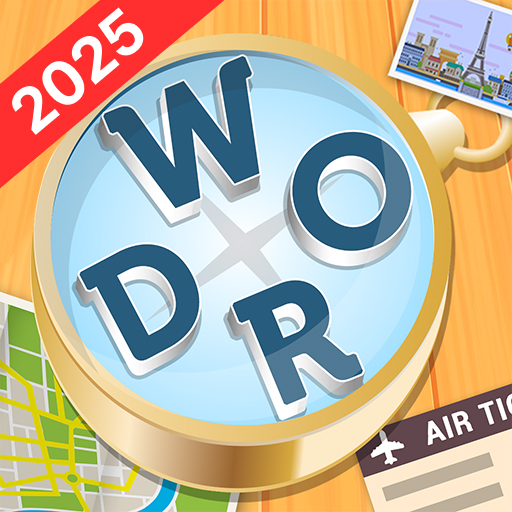Word Mind: Crossword puzzle
Chơi trên PC với BlueStacks - Nền tảng chơi game Android, được hơn 500 triệu game thủ tin tưởng.
Trang đã được sửa đổi vào: 18 tháng 2, 2020
Play Word Mind: Crossword puzzle on PC
HOW TO PLAY
• Swipe the letters to rearrange them into making the words!
FEATURES
• EASY TO PLAY - It starts easy but gets challenging as it goes on!
•TONS OF UNIQUE LEVELS - Over 1000+ puzzles are unique and full of fun and amazing challenges!
• STUNNING GRAPHICS - Soothing sounds and gorgeous visual effects
• OPTIMIZED ANDROID & GOOGLE PLAY GAMES - Designed for tablets & phone and support both ARM & x86 DEVICES.
NOTES
• Word Mind contains ads like banner, interstitial, video and house ads.
• Word Mind is free to play, but you can purchase In-app items like AD FREE and Hints.
• help@puzzle1sutdio.com
App Permissions
[Required Permissions]
- none
[Optional Permissions]
- Photo / Media / File: required storage access permission to save game data
[Permission setting and withdrawal method]
- Android 6.0+: Device Settings> Application Management> Select App> Revoke Access
- Under Android 6.0: Can revoke access by deleting the application.
Chơi Word Mind: Crossword puzzle trên PC. Rất dễ để bắt đầu
-
Tải và cài đặt BlueStacks trên máy của bạn
-
Hoàn tất đăng nhập vào Google để đến PlayStore, hoặc thực hiện sau
-
Tìm Word Mind: Crossword puzzle trên thanh tìm kiếm ở góc phải màn hình
-
Nhấn vào để cài đặt Word Mind: Crossword puzzle trong danh sách kết quả tìm kiếm
-
Hoàn tất đăng nhập Google (nếu bạn chưa làm bước 2) để cài đặt Word Mind: Crossword puzzle
-
Nhấn vào icon Word Mind: Crossword puzzle tại màn hình chính để bắt đầu chơi