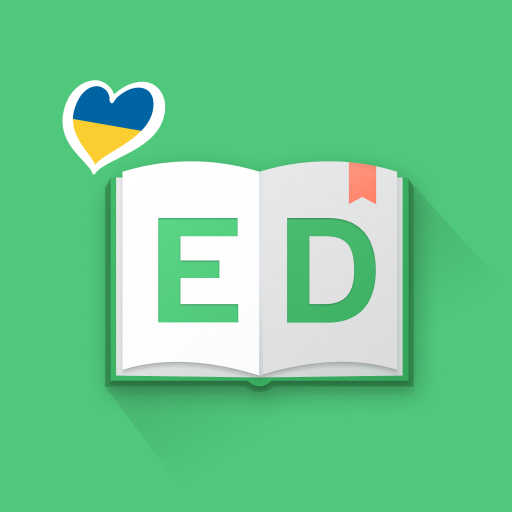Puzzle English
Play on PC with BlueStacks – the Android Gaming Platform, trusted by 500M+ gamers.
Page Modified on: December 28, 2019
Play Puzzle English on PC
Tasks:
VideoPuzzles and AudioPuzzles — exercises for developing your English listening skills.
Games:
Phrase Master — complete the phrase you hear on the video using the first letter of each word.
Word Miner — make words out of the given letters and learn their meaning.
Words:
Vocabulary Builder — Revise words from your personal dictionary using the SuperMemo algorithm.
Dictionary — Your personal dictionary, to which you can add words when playing games, doing tasks or using Search function.
Learn English with Puzzle English and speak English like a native speaker!
Play Puzzle English on PC. It’s easy to get started.
-
Download and install BlueStacks on your PC
-
Complete Google sign-in to access the Play Store, or do it later
-
Look for Puzzle English in the search bar at the top right corner
-
Click to install Puzzle English from the search results
-
Complete Google sign-in (if you skipped step 2) to install Puzzle English
-
Click the Puzzle English icon on the home screen to start playing