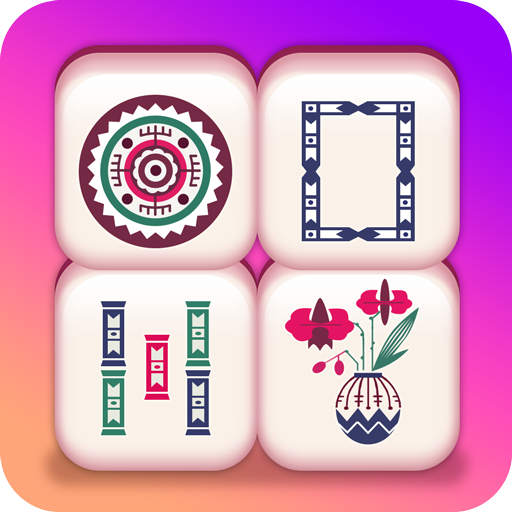Jogo Combinação Joias de Puzzle Bloco-de-Azulejos
Jogue no PC com BlueStacks - A Plataforma de Jogos Android, confiada por mais de 500 milhões de jogadores.
Página modificada em: 28 de outubro de 2020
Play Tile Clash-Block Puzzle Jewel Matching Game on PC
enough brain teasers to totally exercise and sharpen your thinking skills. To add in the
greatness of this application called Tile Clash, it also comes with a lot of levels and each with
different difficulties and entertainments. You will surely never get tired of this game and its
eye-catching jewels. With just a few clicks on the tile blocks, Tile Clash will already give you so
many benefits, so stop your worries and join in the Tile Clash craze!
Key Features of Tile Clash
★ How to Play Tile Clash
- To play the application Tile Clash, you just have to simply tap on the tiles for them to
be placed in the box. Three tiles or blocks that withhold the same features will be collected.Remember to collect as many tiles or blocks as possible and as fast as possible. This is just a
simple process, but definitely challenging.
★ Simple, but engaging!
- As seen in how to play Tile Clash, it most certainly sounds like the easiest game ever,
but do not be fooled because it will, without a doubt, peak your interest and have you playing
all day and all night. This jewel puzzle game is definitely the one for you.
★ How You Can Win
- Spoiler alert but you can win the game Tile Clash when all the tiles are collected. Very
easy, but certainly an exercise for your brain. Feel free to go crazy and tap the tiles to quickly
match them. Craft your blocks! Higher score for more matches!
★ How You Can Lose
- Another exclusive information is that you lose the tile puzzle game when seven tiles are
on the box. So make sure to watch out for this and carefully craft your moves to continue soaring
in the game Tile Clash!
★ Marvelous Designs!
- As if Tile Clash is not already great enough, it also has a wide variety of tile board
designs! Each tile board has its own fabulous designs and feel. Tile Clash gives you a different
type of flair for every level that you play. It has various colors for the blocks and jewels. Most
certainly a beautiful sight for the eyes!
★ Many challenges and levels!
- This application game called Tile Clash will most certainly not leave you hanging. It
has a wide number of challenges and levels that will satisfy your gaming needs as it will
unquestionably grab your attention!
★ Whacky boosters!
- To add in the fun of Tile Clash, there are whacky boosters! Whacky boosters help you
make your way to the next level. Make sure to unlock them to get a helping blast in winning
this awesome game!
★ Brain-Training!
- We have said it before and we are going to say it again, because it is just too good. The
application game called Tile Clash will help you train your brain! Thinking skills and logical
skills are exercised and improved by just playing this easy but fun puzzle game. Who wouldn’t
want to have fun while sharpening the brain, right?
★ Free Application Game!
- Last feature but most definitely not the least is that Tile Clash is free! You can have all
that amazing benefits with just a click on the download button. Tile Clash being free is definitely
a list-topper because who wouldn’t want all those magnificent benefits for free. This application
game is surely one of the charts as it is incredible and free! Such a good deal!So, what are you waiting for? Hurry up and click on that download button, so that you
can now join in the Tile Clash craze! If you need to be reminded further, Tile Clash is the perfect
brain puzzle game for you! It is free, easy, fun, and challenging! All the things that you need
are present in this application game. With just a few clicks on the colorful jewels and blocks, you
are already having the best time gaming while sharpening your brain at the same time! Such a
fun and happy game waiting for you! So, stop hesitating and enjoy Tile Clash! Guaranteed fun
coming your way
Jogue Jogo Combinação Joias de Puzzle Bloco-de-Azulejos no PC. É fácil começar.
-
Baixe e instale o BlueStacks no seu PC
-
Conclua o login do Google para acessar a Play Store ou faça isso mais tarde
-
Procure por Jogo Combinação Joias de Puzzle Bloco-de-Azulejos na barra de pesquisa no canto superior direito
-
Clique para instalar Jogo Combinação Joias de Puzzle Bloco-de-Azulejos a partir dos resultados da pesquisa
-
Conclua o login do Google (caso você pulou a etapa 2) para instalar o Jogo Combinação Joias de Puzzle Bloco-de-Azulejos
-
Clique no ícone do Jogo Combinação Joias de Puzzle Bloco-de-Azulejos na tela inicial para começar a jogar