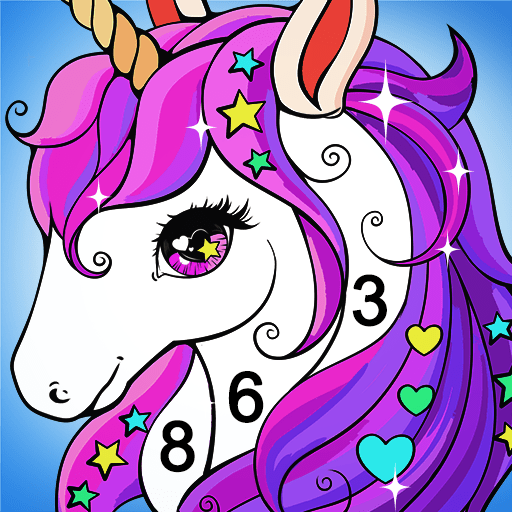Jigsawland-HD Puzzle Games
Play on PC with BlueStacks – the Android Gaming Platform, trusted by 500M+ gamers.
Page Modified on: Sep 20, 2023
Play Jigsawland-HD Puzzle Games on PC
Puzzles of different types and varying levels of difficulty are available in daily updates, making it suitable for casual players and challenge-seekers alike.
With over 20+ categories including pets, nature, interior, colors... there is a wide range of puzzles to choose from.
Core features include:
- Daily puzzle updates
- No need to worry about puzzle piece storage
- Various categories
- Difficulties from 36 to 400 puzzle pieces
- High-definition puzzle pictures
- Mysterious puzzles
- And other interesting and useful content on the way
Join Jigsawland today, pick your favorite puzzle and difficulty level, and immerse yourself in a relaxing puzzle journey.
Play Jigsawland-HD Puzzle Games on PC. It’s easy to get started.
-
Download and install BlueStacks on your PC
-
Complete Google sign-in to access the Play Store, or do it later
-
Look for Jigsawland-HD Puzzle Games in the search bar at the top right corner
-
Click to install Jigsawland-HD Puzzle Games from the search results
-
Complete Google sign-in (if you skipped step 2) to install Jigsawland-HD Puzzle Games
-
Click the Jigsawland-HD Puzzle Games icon on the home screen to start playing