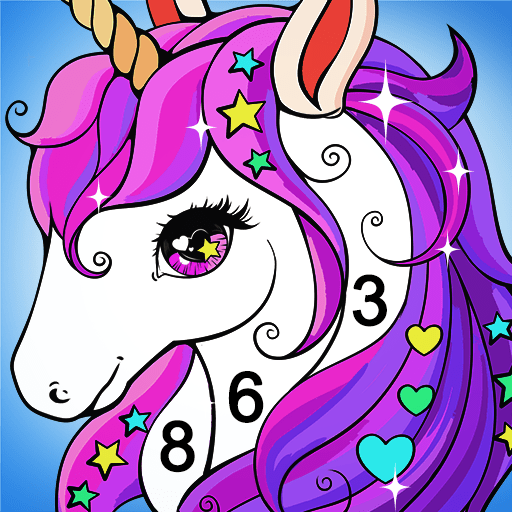Jigsaw Puzzle by Number
Juega en PC con BlueStacks: la plataforma de juegos Android, en la que confían más de 500 millones de jugadores.
Página modificada el: 16 feb 2023
Play Tap Color® - Puzzle by Numbers on PC
Indulge yourself and plunge into the wonderful world of Tap Color® - Puzzle by Numbers! Have fun piecing uniquely shaped 3D jigsaw puzzles together!
Features:
- Enjoy the classic solid wood puzzle experience with irregular shapes on your mobile device. Play anytime, anywhere.
- Unique 3D viewing angle and 3D scene, combined with sound effects and vibration experience, provide a more immersive experience.
- Well-designed puzzle pieces with unique shapes make the puzzle-solving process more interesting and colorful, with high-quality graphics that bring each piece to life.
- With a user-friendly interface that allows users to quickly select and start a puzzle. Also, the jigsaw puzzles and numbers are combined to create a more friendly experience.
Tap Color® - Puzzle by Numbers is particularly for users who want to improve their puzzle-solving skills. Additionally, the 3D aspect of the puzzle adds an extra layer of complexity, making the game even more engaging and rewarding. Enjoy our delightful puzzle games!
Juega Jigsaw Puzzle by Number en la PC. Es fácil comenzar.
-
Descargue e instale BlueStacks en su PC
-
Complete el inicio de sesión de Google para acceder a Play Store, o hágalo más tarde
-
Busque Jigsaw Puzzle by Number en la barra de búsqueda en la esquina superior derecha
-
Haga clic para instalar Jigsaw Puzzle by Number desde los resultados de búsqueda
-
Complete el inicio de sesión de Google (si omitió el paso 2) para instalar Jigsaw Puzzle by Number
-
Haz clic en el ícono Jigsaw Puzzle by Number en la pantalla de inicio para comenzar a jugar