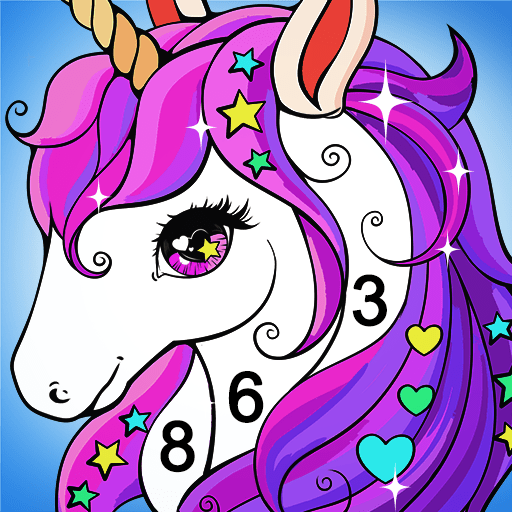このページには広告が含まれます

Jigsaw Puzzle by Number
パズル | Tap Color Studio
BlueStacksを使ってPCでプレイ - 5憶以上のユーザーが愛用している高機能Androidゲーミングプラットフォーム
Play Tap Color® - Puzzle by Numbers on PC
Tap Color® - Puzzle by Numbers game provides a challenging and engaging experience for users who enjoy solving puzzles. With its unique gameplay, the 3D jigsaw puzzle game is sure to provide hours of entertainment for puzzle enthusiasts.
Indulge yourself and plunge into the wonderful world of Tap Color® - Puzzle by Numbers! Have fun piecing uniquely shaped 3D jigsaw puzzles together!
Features:
- Enjoy the classic solid wood puzzle experience with irregular shapes on your mobile device. Play anytime, anywhere.
- Unique 3D viewing angle and 3D scene, combined with sound effects and vibration experience, provide a more immersive experience.
- Well-designed puzzle pieces with unique shapes make the puzzle-solving process more interesting and colorful, with high-quality graphics that bring each piece to life.
- With a user-friendly interface that allows users to quickly select and start a puzzle. Also, the jigsaw puzzles and numbers are combined to create a more friendly experience.
Tap Color® - Puzzle by Numbers is particularly for users who want to improve their puzzle-solving skills. Additionally, the 3D aspect of the puzzle adds an extra layer of complexity, making the game even more engaging and rewarding. Enjoy our delightful puzzle games!
Indulge yourself and plunge into the wonderful world of Tap Color® - Puzzle by Numbers! Have fun piecing uniquely shaped 3D jigsaw puzzles together!
Features:
- Enjoy the classic solid wood puzzle experience with irregular shapes on your mobile device. Play anytime, anywhere.
- Unique 3D viewing angle and 3D scene, combined with sound effects and vibration experience, provide a more immersive experience.
- Well-designed puzzle pieces with unique shapes make the puzzle-solving process more interesting and colorful, with high-quality graphics that bring each piece to life.
- With a user-friendly interface that allows users to quickly select and start a puzzle. Also, the jigsaw puzzles and numbers are combined to create a more friendly experience.
Tap Color® - Puzzle by Numbers is particularly for users who want to improve their puzzle-solving skills. Additionally, the 3D aspect of the puzzle adds an extra layer of complexity, making the game even more engaging and rewarding. Enjoy our delightful puzzle games!
Jigsaw Puzzle by NumberをPCでプレイ
-
BlueStacksをダウンロードしてPCにインストールします。
-
GoogleにサインインしてGoogle Play ストアにアクセスします。(こちらの操作は後で行っても問題ありません)
-
右上の検索バーにJigsaw Puzzle by Numberを入力して検索します。
-
クリックして検索結果からJigsaw Puzzle by Numberをインストールします。
-
Googleサインインを完了してJigsaw Puzzle by Numberをインストールします。※手順2を飛ばしていた場合
-
ホーム画面にてJigsaw Puzzle by Numberのアイコンをクリックしてアプリを起動します。