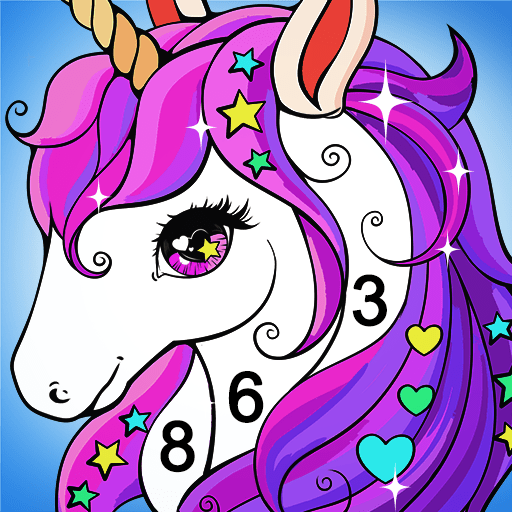Jigsaw Puzzle by Number
Graj na PC z BlueStacks – Platforma gamingowa Android, która uzyskała zaufanie ponad 500 milionów graczy!
Strona zmodyfikowana w dniu: 16 lut 2023
Play Tap Color® - Puzzle by Numbers on PC
Indulge yourself and plunge into the wonderful world of Tap Color® - Puzzle by Numbers! Have fun piecing uniquely shaped 3D jigsaw puzzles together!
Features:
- Enjoy the classic solid wood puzzle experience with irregular shapes on your mobile device. Play anytime, anywhere.
- Unique 3D viewing angle and 3D scene, combined with sound effects and vibration experience, provide a more immersive experience.
- Well-designed puzzle pieces with unique shapes make the puzzle-solving process more interesting and colorful, with high-quality graphics that bring each piece to life.
- With a user-friendly interface that allows users to quickly select and start a puzzle. Also, the jigsaw puzzles and numbers are combined to create a more friendly experience.
Tap Color® - Puzzle by Numbers is particularly for users who want to improve their puzzle-solving skills. Additionally, the 3D aspect of the puzzle adds an extra layer of complexity, making the game even more engaging and rewarding. Enjoy our delightful puzzle games!
Zagraj w Jigsaw Puzzle by Number na PC. To takie proste.
-
Pobierz i zainstaluj BlueStacks na PC
-
Zakończ pomyślnie ustawienie Google, aby otrzymać dostęp do sklepu Play, albo zrób to później.
-
Wyszukaj Jigsaw Puzzle by Number w pasku wyszukiwania w prawym górnym rogu.
-
Kliknij, aby zainstalować Jigsaw Puzzle by Number z wyników wyszukiwania
-
Ukończ pomyślnie rejestrację Google (jeśli krok 2 został pominięty) aby zainstalować Jigsaw Puzzle by Number
-
Klinij w ikonę Jigsaw Puzzle by Number na ekranie startowym, aby zacząć grę