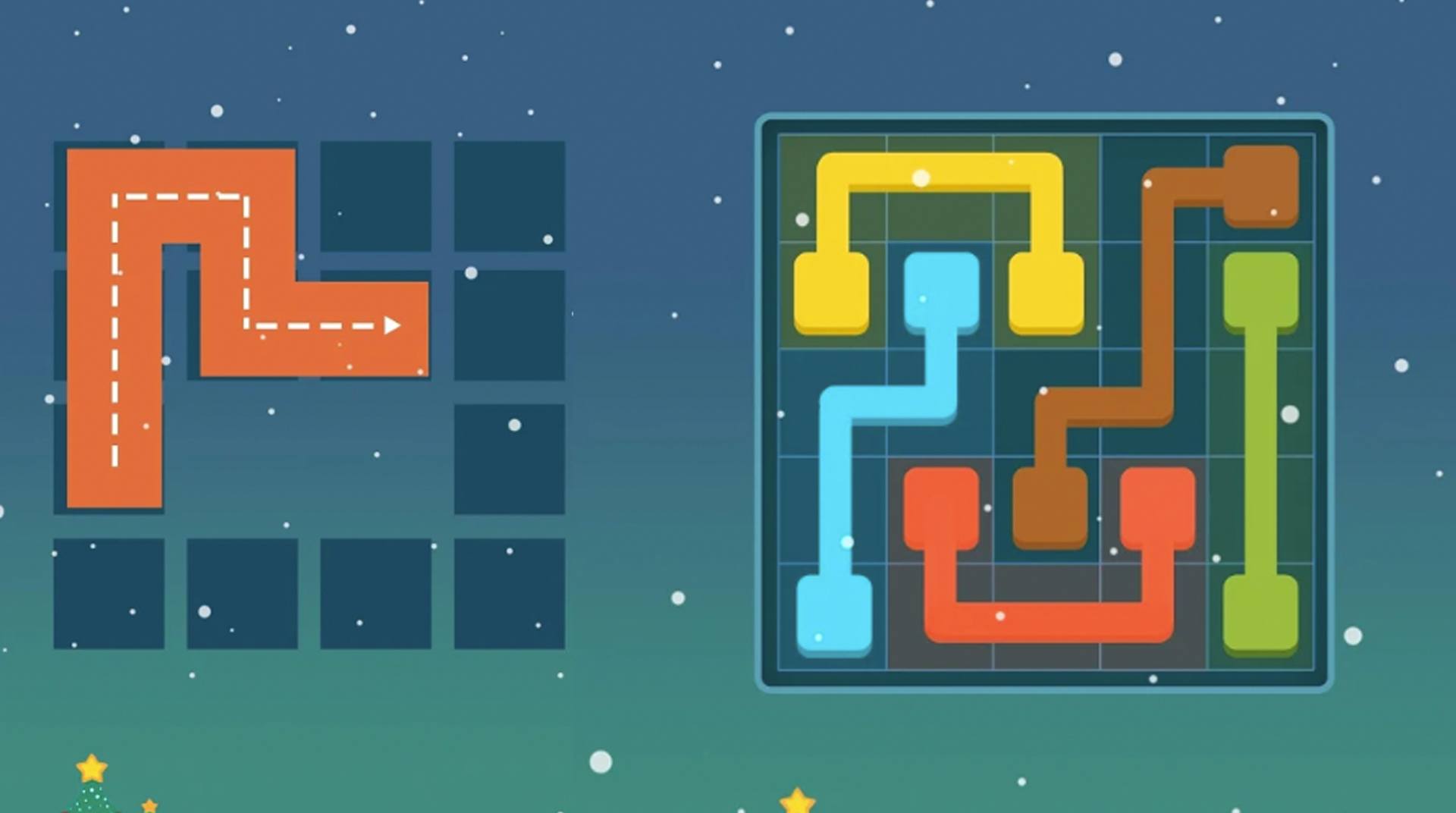

Puzzledom - puzzles all in one
Spiele auf dem PC mit BlueStacks - der Android-Gaming-Plattform, der über 500 Millionen Spieler vertrauen.
Seite geändert am: 01.12.2023
Play Puzzledom - classic puzzles all in one on PC or Mac
Never before have so many popular and classic puzzle games been pc ked into one app. Play Puzzledom on your computer to unlock all of these amazing puzzle games and relax with some fun anytime you want. Make your way through more than 8,000 levels of puzzle fun and excitement as you play more challenging puzzles. Among the puzzles you will encounter on your intriguing journey through Puzzledom are Escape, Connect, Rolling Ball, Blocks, and more. Don’t feel pressured with no time limit and just sit back and relax, regardless of Wi-Fi or internet connection. The perfect solution for boredom, using your brain to think and solve puzzles will help keep you mentally sharp by working out your grey matter every day.
Spiele Puzzledom - puzzles all in one auf dem PC. Der Einstieg ist einfach.
-
Lade BlueStacks herunter und installiere es auf deinem PC
-
Schließe die Google-Anmeldung ab, um auf den Play Store zuzugreifen, oder mache es später
-
Suche in der Suchleiste oben rechts nach Puzzledom - puzzles all in one
-
Klicke hier, um Puzzledom - puzzles all in one aus den Suchergebnissen zu installieren
-
Schließe die Google-Anmeldung ab (wenn du Schritt 2 übersprungen hast), um Puzzledom - puzzles all in one zu installieren.
-
Klicke auf dem Startbildschirm auf das Puzzledom - puzzles all in one Symbol, um mit dem Spielen zu beginnen



