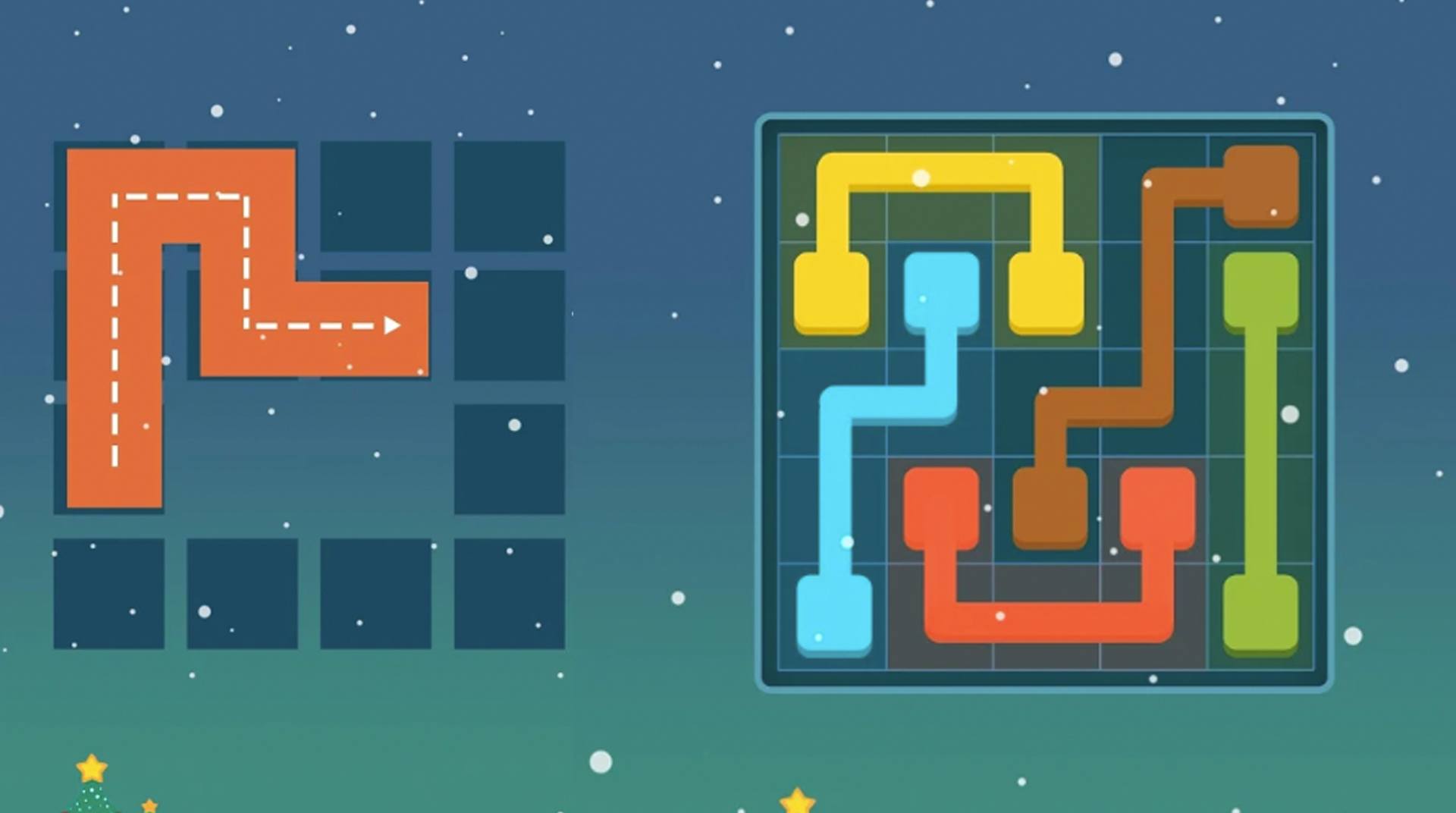

Puzzledom - puzzles all in one
Jouez sur PC avec BlueStacks - la plate-forme de jeu Android, approuvée par + 500M de joueurs.
Page Modifiée le: 1 déc. 2023
Play Puzzledom - classic puzzles all in one on PC or Mac
Never before have so many popular and classic puzzle games been pc ked into one app. Play Puzzledom on your computer to unlock all of these amazing puzzle games and relax with some fun anytime you want. Make your way through more than 8,000 levels of puzzle fun and excitement as you play more challenging puzzles. Among the puzzles you will encounter on your intriguing journey through Puzzledom are Escape, Connect, Rolling Ball, Blocks, and more. Don’t feel pressured with no time limit and just sit back and relax, regardless of Wi-Fi or internet connection. The perfect solution for boredom, using your brain to think and solve puzzles will help keep you mentally sharp by working out your grey matter every day.
Jouez à Puzzledom - puzzles all in one sur PC. C'est facile de commencer.
-
Téléchargez et installez BlueStacks sur votre PC
-
Connectez-vous à Google pour accéder au Play Store ou faites-le plus tard
-
Recherchez Puzzledom - puzzles all in one dans la barre de recherche dans le coin supérieur droit
-
Cliquez pour installer Puzzledom - puzzles all in one à partir des résultats de la recherche
-
Connectez-vous à Google (si vous avez ignoré l'étape 2) pour installer Puzzledom - puzzles all in one
-
Cliquez sur l'icône Puzzledom - puzzles all in one sur l'écran d'accueil pour commencer à jouer



