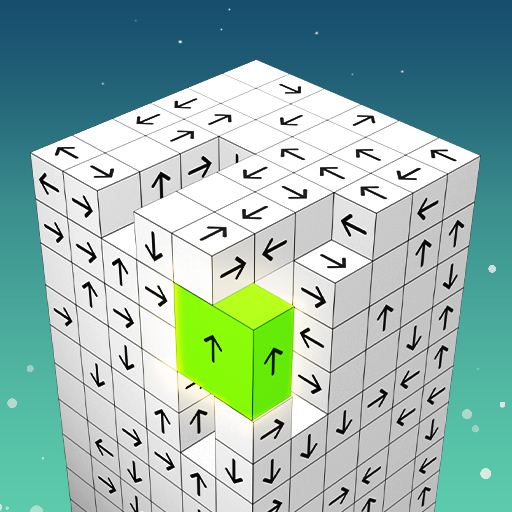كتلة لغز جوهرة كتلة لغز كلاسيك
العب على الكمبيوتر الشخصي مع BlueStacks - نظام أندرويد للألعاب ، موثوق به من قبل أكثر من 500 مليون لاعب.
تم تعديل الصفحة في: 04/07/2023
Play Block puzzle - Classic Puzzle on PC or Mac
Block puzzle – Classic Puzzle is a Puzzle game developed by Sonatgame. BlueStacks app player is the best platform to play this Android game on your PC or Mac for an immersive gaming experience.
In Block Puzzle – Classic Puzzle, players are tasked with navigating a world adorned with precious stones while enjoying a free, entertaining, and addicting puzzle game. The game’s visuals are eye-popping, featuring glittering gems and vibrant animations and sound effects.
Block Puzzle’s interface is intuitive, but it’s not simple to rack up a high score. Since there is no time limit or number of levels, players can stop at any time, but restarting the game will result in a new game and a new score.
Block Puzzle is a puzzle game where you move jewel blocks around by dragging and dropping them. The goal of this game is to create as many lines of jewels as possible before all of the gem blocks on the screen are used up.
Players can complete more jewel lines the higher their score. This fun jewel and gem puzzle game is a great way to exercise your brain in your spare time by forcing you to plan ahead before you drop a block.
Download Block puzzle – Classic Puzzle on PC with BlueStacks and pop as many blocks as you can.
العب كتلة لغز جوهرة كتلة لغز كلاسيك على جهاز الكمبيوتر. من السهل البدء.
-
قم بتنزيل BlueStacks وتثبيته على جهاز الكمبيوتر الخاص بك
-
أكمل تسجيل الدخول إلى Google للوصول إلى متجر Play ، أو قم بذلك لاحقًا
-
ابحث عن كتلة لغز جوهرة كتلة لغز كلاسيك في شريط البحث أعلى الزاوية اليمنى
-
انقر لتثبيت كتلة لغز جوهرة كتلة لغز كلاسيك من نتائج البحث
-
أكمل تسجيل الدخول إلى Google (إذا تخطيت الخطوة 2) لتثبيت كتلة لغز جوهرة كتلة لغز كلاسيك
-
انقر على أيقونة كتلة لغز جوهرة كتلة لغز كلاسيك على الشاشة الرئيسية لبدء اللعب