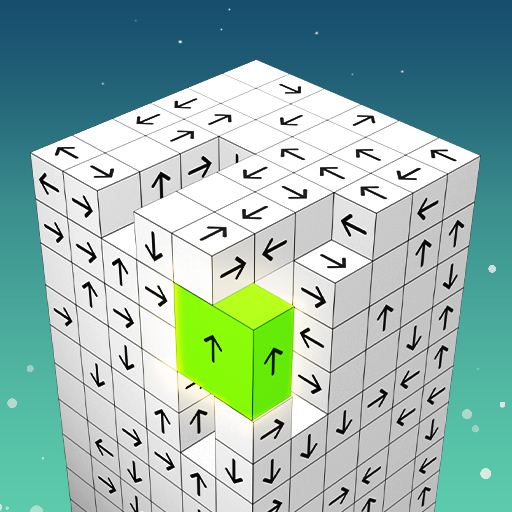Blochi Rompicapo Classico
Gioca su PC con BlueStacks: la piattaforma di gioco Android, considerata affidabile da oltre 500 milioni di giocatori.
Pagina modificata il: 4 lug 2023
Play Block puzzle - Classic Puzzle on PC or Mac
Block puzzle – Classic Puzzle is a Puzzle game developed by Sonatgame. BlueStacks app player is the best platform to play this Android game on your PC or Mac for an immersive gaming experience.
In Block Puzzle – Classic Puzzle, players are tasked with navigating a world adorned with precious stones while enjoying a free, entertaining, and addicting puzzle game. The game’s visuals are eye-popping, featuring glittering gems and vibrant animations and sound effects.
Block Puzzle’s interface is intuitive, but it’s not simple to rack up a high score. Since there is no time limit or number of levels, players can stop at any time, but restarting the game will result in a new game and a new score.
Block Puzzle is a puzzle game where you move jewel blocks around by dragging and dropping them. The goal of this game is to create as many lines of jewels as possible before all of the gem blocks on the screen are used up.
Players can complete more jewel lines the higher their score. This fun jewel and gem puzzle game is a great way to exercise your brain in your spare time by forcing you to plan ahead before you drop a block.
Download Block puzzle – Classic Puzzle on PC with BlueStacks and pop as many blocks as you can.
Gioca Blochi Rompicapo Classico su PC. È facile iniziare.
-
Scarica e installa BlueStacks sul tuo PC
-
Completa l'accesso a Google per accedere al Play Store o eseguilo in un secondo momento
-
Cerca Blochi Rompicapo Classico nella barra di ricerca nell'angolo in alto a destra
-
Fai clic per installare Blochi Rompicapo Classico dai risultati della ricerca
-
Completa l'accesso a Google (se hai saltato il passaggio 2) per installare Blochi Rompicapo Classico
-
Fai clic sull'icona Blochi Rompicapo Classico nella schermata principale per iniziare a giocare