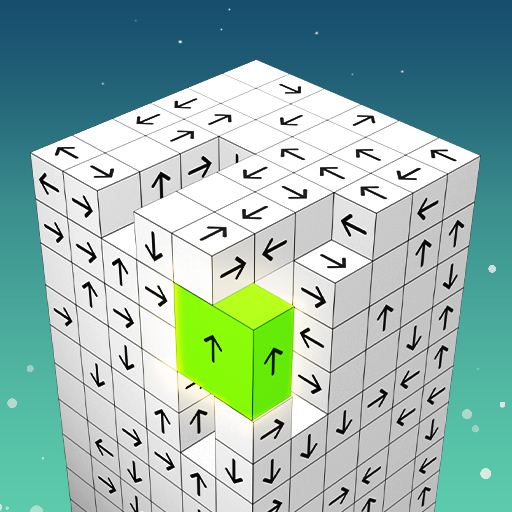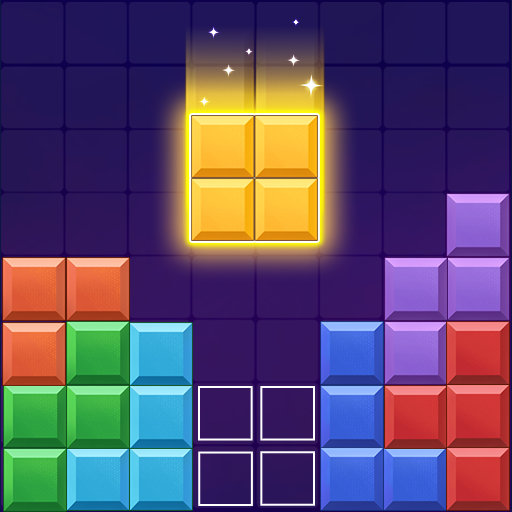ウッドブロックパズルクラシック-時間をつぶすのに人気の面白い
BlueStacksを使ってPCでプレイ - 5憶以上のユーザーが愛用している高機能Androidゲーミングプラットフォーム
Play Block puzzle - Classic Puzzle on PC or Mac
Block puzzle – Classic Puzzle is a Puzzle game developed by Sonatgame. BlueStacks app player is the best platform to play this Android game on your PC or Mac for an immersive gaming experience.
In Block Puzzle – Classic Puzzle, players are tasked with navigating a world adorned with precious stones while enjoying a free, entertaining, and addicting puzzle game. The game’s visuals are eye-popping, featuring glittering gems and vibrant animations and sound effects.
Block Puzzle’s interface is intuitive, but it’s not simple to rack up a high score. Since there is no time limit or number of levels, players can stop at any time, but restarting the game will result in a new game and a new score.
Block Puzzle is a puzzle game where you move jewel blocks around by dragging and dropping them. The goal of this game is to create as many lines of jewels as possible before all of the gem blocks on the screen are used up.
Players can complete more jewel lines the higher their score. This fun jewel and gem puzzle game is a great way to exercise your brain in your spare time by forcing you to plan ahead before you drop a block.
Download Block puzzle – Classic Puzzle on PC with BlueStacks and pop as many blocks as you can.
ウッドブロックパズルクラシック-時間をつぶすのに人気の面白いをPCでプレイ
-
BlueStacksをダウンロードしてPCにインストールします。
-
GoogleにサインインしてGoogle Play ストアにアクセスします。(こちらの操作は後で行っても問題ありません)
-
右上の検索バーにウッドブロックパズルクラシック-時間をつぶすのに人気の面白いを入力して検索します。
-
クリックして検索結果からウッドブロックパズルクラシック-時間をつぶすのに人気の面白いをインストールします。
-
Googleサインインを完了してウッドブロックパズルクラシック-時間をつぶすのに人気の面白いをインストールします。※手順2を飛ばしていた場合
-
ホーム画面にてウッドブロックパズルクラシック-時間をつぶすのに人気の面白いのアイコンをクリックしてアプリを起動します。