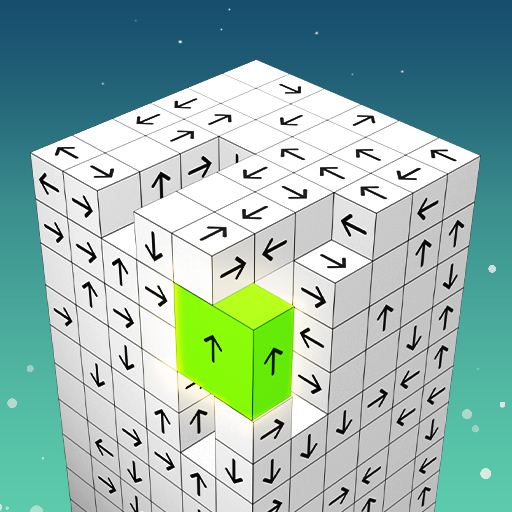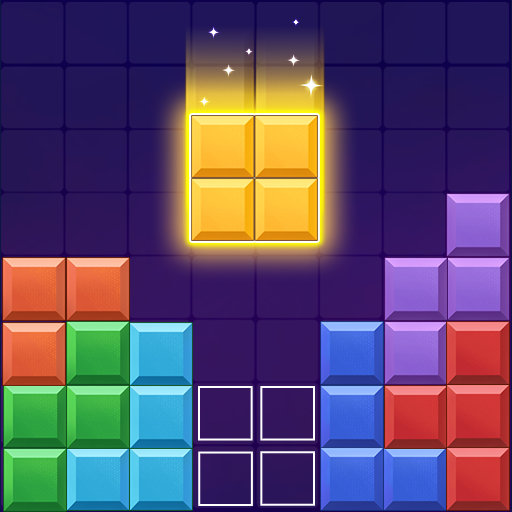블럭퍼즐 스트게임클래식
5억명 이상의 게이머가 신뢰하는 안드로이드 게임 플랫폼 BlueStacks으로 PC에서 플레이하세요.
Play Block puzzle - Classic Puzzle on PC or Mac
Block puzzle – Classic Puzzle is a Puzzle game developed by Sonatgame. BlueStacks app player is the best platform to play this Android game on your PC or Mac for an immersive gaming experience.
In Block Puzzle – Classic Puzzle, players are tasked with navigating a world adorned with precious stones while enjoying a free, entertaining, and addicting puzzle game. The game’s visuals are eye-popping, featuring glittering gems and vibrant animations and sound effects.
Block Puzzle’s interface is intuitive, but it’s not simple to rack up a high score. Since there is no time limit or number of levels, players can stop at any time, but restarting the game will result in a new game and a new score.
Block Puzzle is a puzzle game where you move jewel blocks around by dragging and dropping them. The goal of this game is to create as many lines of jewels as possible before all of the gem blocks on the screen are used up.
Players can complete more jewel lines the higher their score. This fun jewel and gem puzzle game is a great way to exercise your brain in your spare time by forcing you to plan ahead before you drop a block.
Download Block puzzle – Classic Puzzle on PC with BlueStacks and pop as many blocks as you can.
PC에서 블럭퍼즐 스트게임클래식 플레이해보세요.
-
BlueStacks 다운로드하고 설치
-
Google Play 스토어에 로그인 하기(나중에 진행가능)
-
오른쪽 상단 코너에 블럭퍼즐 스트게임클래식 검색
-
검색 결과 중 블럭퍼즐 스트게임클래식 선택하여 설치
-
구글 로그인 진행(만약 2단계를 지나갔을 경우) 후 블럭퍼즐 스트게임클래식 설치
-
메인 홈화면에서 블럭퍼즐 스트게임클래식 선택하여 실행