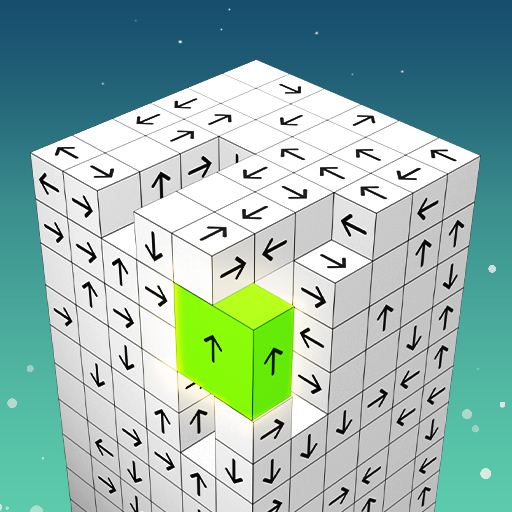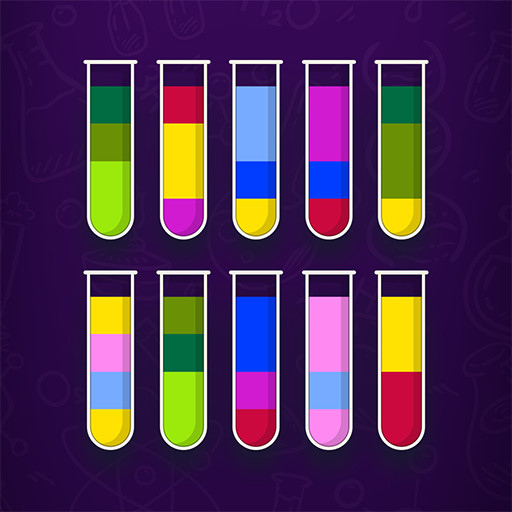Block puzzle - Classic Puzzle
Graj na PC z BlueStacks – Platforma gamingowa Android, która uzyskała zaufanie ponad 500 milionów graczy!
Strona zmodyfikowana w dniu: 4 lip 2023
Play Block puzzle - Classic Puzzle on PC or Mac
Block puzzle – Classic Puzzle is a Puzzle game developed by Sonatgame. BlueStacks app player is the best platform to play this Android game on your PC or Mac for an immersive gaming experience.
In Block Puzzle – Classic Puzzle, players are tasked with navigating a world adorned with precious stones while enjoying a free, entertaining, and addicting puzzle game. The game’s visuals are eye-popping, featuring glittering gems and vibrant animations and sound effects.
Block Puzzle’s interface is intuitive, but it’s not simple to rack up a high score. Since there is no time limit or number of levels, players can stop at any time, but restarting the game will result in a new game and a new score.
Block Puzzle is a puzzle game where you move jewel blocks around by dragging and dropping them. The goal of this game is to create as many lines of jewels as possible before all of the gem blocks on the screen are used up.
Players can complete more jewel lines the higher their score. This fun jewel and gem puzzle game is a great way to exercise your brain in your spare time by forcing you to plan ahead before you drop a block.
Download Block puzzle – Classic Puzzle on PC with BlueStacks and pop as many blocks as you can.
Zagraj w Block puzzle - Classic Puzzle na PC. To takie proste.
-
Pobierz i zainstaluj BlueStacks na PC
-
Zakończ pomyślnie ustawienie Google, aby otrzymać dostęp do sklepu Play, albo zrób to później.
-
Wyszukaj Block puzzle - Classic Puzzle w pasku wyszukiwania w prawym górnym rogu.
-
Kliknij, aby zainstalować Block puzzle - Classic Puzzle z wyników wyszukiwania
-
Ukończ pomyślnie rejestrację Google (jeśli krok 2 został pominięty) aby zainstalować Block puzzle - Classic Puzzle
-
Klinij w ikonę Block puzzle - Classic Puzzle na ekranie startowym, aby zacząć grę