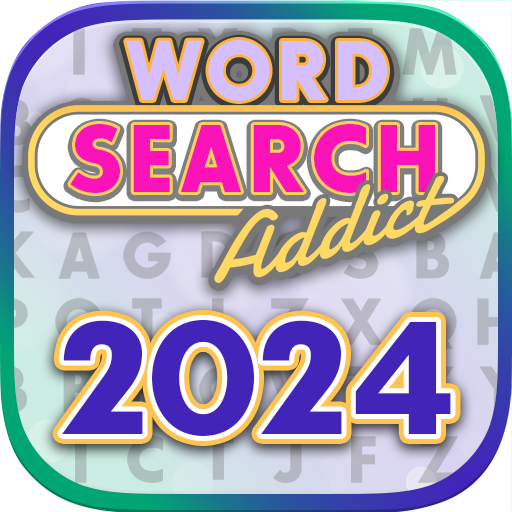Word Search Pop - Free Fun Find & Link Brain Games
Spiele auf dem PC mit BlueStacks - der Android-Gaming-Plattform, der über 500 Millionen Spieler vertrauen.
Seite geändert am: 27. Dezember 2019
Play Word Search Pop - Free Fun Find & Link Brain Games on PC
In Word Search Pop there are 5000 challenging puzzles, each with original painting backgrounds to refresh your eyes! Unlike classic crossword games, in this game you need to find the hidden words from jumbled letters in each level. Boost your brain power through this visual puzzle!
HOW TO PLAY
- Search for the hidden words! Connect and link!
- Different levels, different themes! Search and find!
- Hints available when stuck! Click and get support!
WHY TO PLAY
- A free word puzzle game! Sharpen your mind whilst solving puzzles!
- A challenge of 5000 levels! Build up your vocabulary as you go!
- A searching tour for hidden words! Unlock more background pictures on the trek!
WHEN & WHERE TO PLAY
- When calling for a break from trivia and something to kick start your brain;
- When eating cookies and have nothing to play with;
- When connecting with friends but hard to find a topic; or...
- Whenever and wherever you want to play a free offline game!
Need a crossword game to sharpen your mind?
Would you like to develop your vocabulary whilst doing spelling tests?
Do you want to connect with friends by linking crossy letters?
Then welcome to Word Search Pop – a great choice to refresh your mind!
You’ ll have a crush on this addicting brain-training game!
Download to start the word search adventure right away!
==================================
If you have any suggestions or feedback on Word Search Pop, please do not hesitate to contact us.
You can either send us a message in Word Search Pop,
or email us at:wordsearchpop_143_2@histudiosupport.com
Also, you can follow us on Facebook:
https://www.facebook.com/Word-Search-Pop-2034674423293815/
==================================
Spiele Word Search Pop - Free Fun Find & Link Brain Games auf dem PC. Der Einstieg ist einfach.
-
Lade BlueStacks herunter und installiere es auf deinem PC
-
Schließe die Google-Anmeldung ab, um auf den Play Store zuzugreifen, oder mache es später
-
Suche in der Suchleiste oben rechts nach Word Search Pop - Free Fun Find & Link Brain Games
-
Klicke hier, um Word Search Pop - Free Fun Find & Link Brain Games aus den Suchergebnissen zu installieren
-
Schließe die Google-Anmeldung ab (wenn du Schritt 2 übersprungen hast), um Word Search Pop - Free Fun Find & Link Brain Games zu installieren.
-
Klicke auf dem Startbildschirm auf das Word Search Pop - Free Fun Find & Link Brain Games Symbol, um mit dem Spielen zu beginnen