
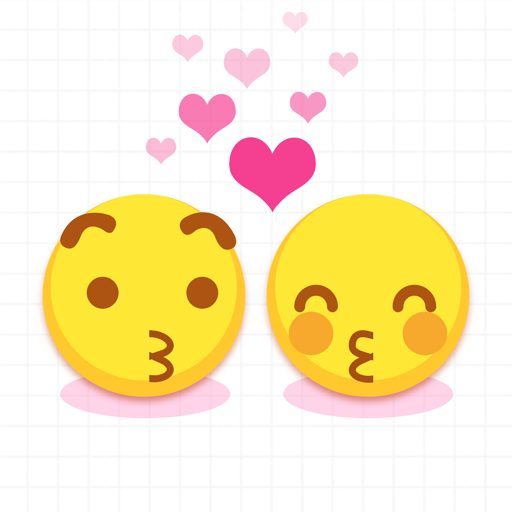
Emoji Bumper
Play on PC with BlueStacks – the Android Gaming Platform, trusted by 500M+ gamers.
Page Modified on: April 26, 2019
Play Emoji Bumper on PC
The emoji balls and other objects(like lines or shapes) you draw will naturally fall from higher to lower places. You may take a few trials before handling the rules, but you will definitely be obsessed in this little "magical" world of physics. You should think carefully before you draw lines/shapes because everything might be totally different than what you thought. 😲
🌟 FEATURES 🌟
- Hundreds of Interesting Puzzles (more levels are on the go)
- Increase Your Flexible Thinking (try to pass levels in different ways)
- Challenge to Find Best Solutions (test your limit of intelligence)
- Cute & Diverse Emoji Expressions (emoji balls' faces are various)
- Use Your Pen & Ink Properly (infinite draws with limited ink)
📧 CONTACT US 📧
support@emojibumper.freshdesk.com
It's one of the most ADDICTIVE & INTERESTING puzzle games you would ever play. 😏
Once you learned how to play it, you must love to enjoy every bumping moment of the two emoji balls. Download it for FREE now and draw lines/shapes with your talents! 😘
Play Emoji Bumper on PC. It’s easy to get started.
-
Download and install BlueStacks on your PC
-
Complete Google sign-in to access the Play Store, or do it later
-
Look for Emoji Bumper in the search bar at the top right corner
-
Click to install Emoji Bumper from the search results
-
Complete Google sign-in (if you skipped step 2) to install Emoji Bumper
-
Click the Emoji Bumper icon on the home screen to start playing




