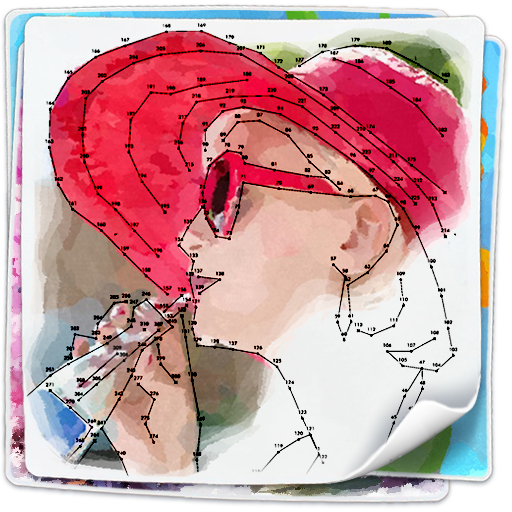このページには広告が含まれます
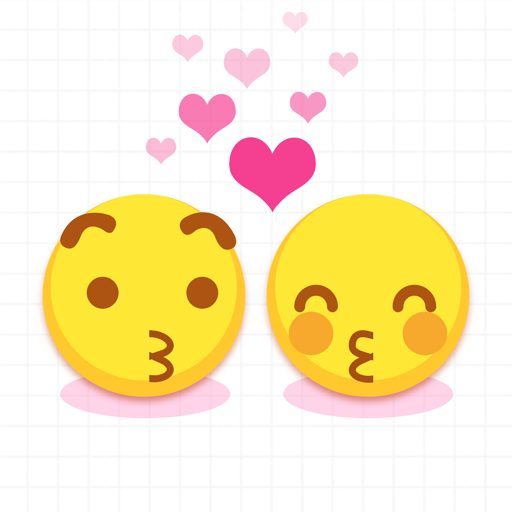
Emoji Bumper
Puzzle | Puzzle Saga Studio
BlueStacksを使ってPCでプレイ - 5憶以上のユーザーが愛用している高機能Androidゲーミングプラットフォーム
Play Emoji Bumper on PC
Emoji Bumper is an interesting brain-training puzzle game. All you need is to try everything you can to make two emoji (👦 👧) balls bump with each other ( 👩❤️👨 ) by drawing lines or shapes. 🖊️
The emoji balls and other objects(like lines or shapes) you draw will naturally fall from higher to lower places. You may take a few trials before handling the rules, but you will definitely be obsessed in this little "magical" world of physics. You should think carefully before you draw lines/shapes because everything might be totally different than what you thought. 😲
🌟 FEATURES 🌟
- Hundreds of Interesting Puzzles (more levels are on the go)
- Increase Your Flexible Thinking (try to pass levels in different ways)
- Challenge to Find Best Solutions (test your limit of intelligence)
- Cute & Diverse Emoji Expressions (emoji balls' faces are various)
- Use Your Pen & Ink Properly (infinite draws with limited ink)
📧 CONTACT US 📧
support@emojibumper.freshdesk.com
It's one of the most ADDICTIVE & INTERESTING puzzle games you would ever play. 😏
Once you learned how to play it, you must love to enjoy every bumping moment of the two emoji balls. Download it for FREE now and draw lines/shapes with your talents! 😘
The emoji balls and other objects(like lines or shapes) you draw will naturally fall from higher to lower places. You may take a few trials before handling the rules, but you will definitely be obsessed in this little "magical" world of physics. You should think carefully before you draw lines/shapes because everything might be totally different than what you thought. 😲
🌟 FEATURES 🌟
- Hundreds of Interesting Puzzles (more levels are on the go)
- Increase Your Flexible Thinking (try to pass levels in different ways)
- Challenge to Find Best Solutions (test your limit of intelligence)
- Cute & Diverse Emoji Expressions (emoji balls' faces are various)
- Use Your Pen & Ink Properly (infinite draws with limited ink)
📧 CONTACT US 📧
support@emojibumper.freshdesk.com
It's one of the most ADDICTIVE & INTERESTING puzzle games you would ever play. 😏
Once you learned how to play it, you must love to enjoy every bumping moment of the two emoji balls. Download it for FREE now and draw lines/shapes with your talents! 😘
Emoji BumperをPCでプレイ
-
BlueStacksをダウンロードしてPCにインストールします。
-
GoogleにサインインしてGoogle Play ストアにアクセスします。(こちらの操作は後で行っても問題ありません)
-
右上の検索バーにEmoji Bumperを入力して検索します。
-
クリックして検索結果からEmoji Bumperをインストールします。
-
Googleサインインを完了してEmoji Bumperをインストールします。※手順2を飛ばしていた場合
-
ホーム画面にてEmoji Bumperのアイコンをクリックしてアプリを起動します。