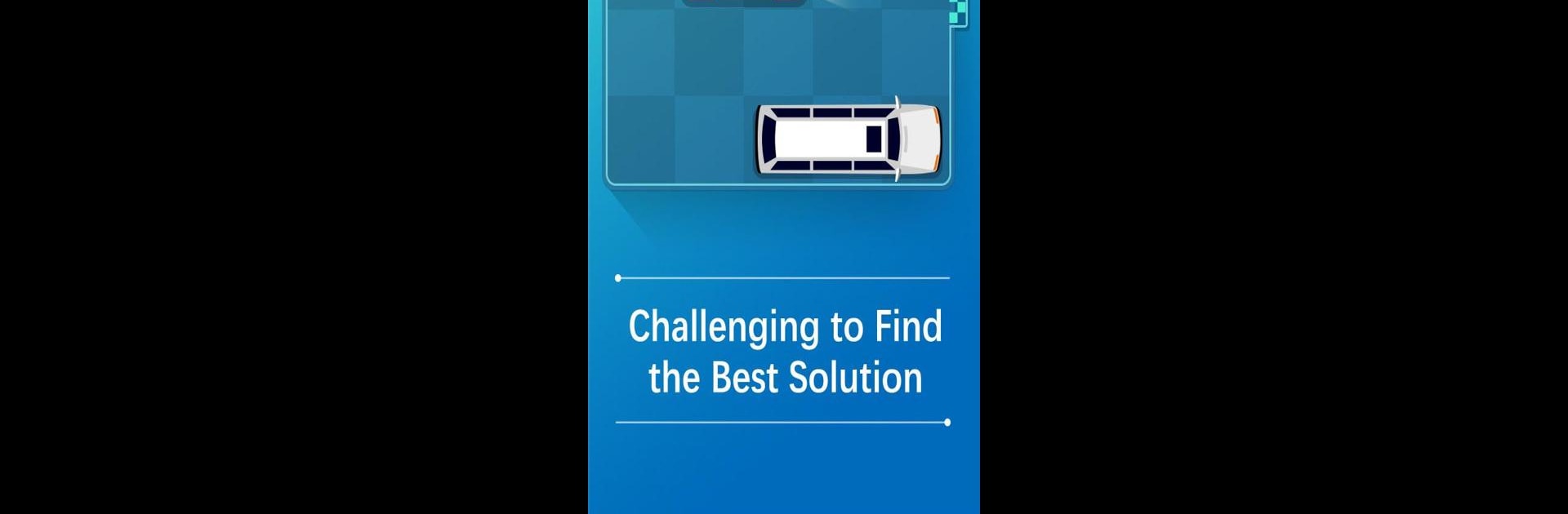

Car Escape
Play on PC with BlueStacks – the Android Gaming Platform, trusted by 500M+ gamers.
Page Modified on: Aug 29, 2022
Play Car Escape on PC or Mac
Explore a whole new adventure with Car Escape, a Puzzle game created by Neworld Games. Experience great gameplay with BlueStacks, the most popular gaming platform to play Android games on your PC or Mac.
About the Game
Car Escape by Neworld Games is a puzzle game with a twist. Your mission? Get the red car off the board, while navigating other vehicles that can move vertically or horizontally. With ever-changing exits, you’ll need sharp focus and a knack for problem-solving to beat each puzzle.
Game Features
-
Challenging to Find the Best Solution
Every level ups the ante. While easing cars around is straightforward, guiding the red one to the exit can be a brain teaser, especially on tougher stages. -
Be the Master of Escape from a Novice
Progress through five stages, from novice to master. New to ‘unblock’ puzzles? No worries, you’ll catch on quickly! -
Hundreds of Levels for You
With hundreds of levels, your journey from Novice to Master is filled with intriguing challenges. Plus, more levels are on the way! -
Free Coins for Every 10 Puzzles
Completing 10 levels earns you 10 coins. Handy for buying hints if you’re stumped. -
Daily Rewards Increasing Every Day
Log in daily to collect rewards, culminating in a big package after seven days.
Consider exploring Car Escape using BlueStacks for an enhanced gaming experience on your PC.
Slay your opponents with your epic moves. Play it your way on BlueStacks and dominate the battlefield.
Play Car Escape on PC. It’s easy to get started.
-
Download and install BlueStacks on your PC
-
Complete Google sign-in to access the Play Store, or do it later
-
Look for Car Escape in the search bar at the top right corner
-
Click to install Car Escape from the search results
-
Complete Google sign-in (if you skipped step 2) to install Car Escape
-
Click the Car Escape icon on the home screen to start playing




