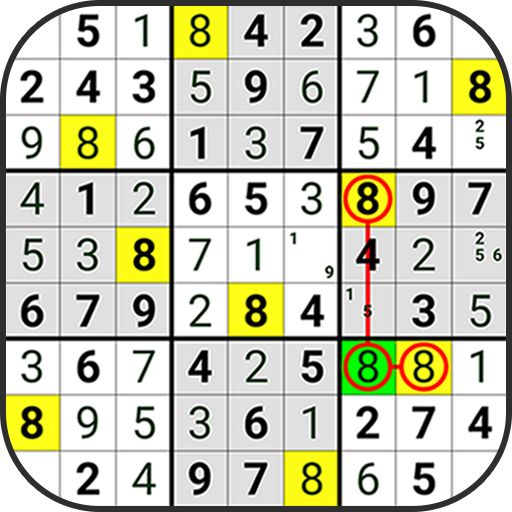Sudoku Free Puzzle
Juega en PC con BlueStacks: la plataforma de juegos Android, en la que confían más de 500 millones de jugadores.
Página modificada el: 30 de julio de 2020
Play Sudoku Free Puzzle - Offline Brain Number Games on PC
This classic Sudoku game is a puzzle game that can help you remember, brain, logical thinking and good time killer! Different puzzles have five levels of difficulty. You can play very simple games or very difficult Games: novice, simple, medium , hard and expert Sudoku! Whether you want to solve the first Sudoku game or have reached the expert level difficulty, you will find everything you need!
How To Play
- To start a free online game, please select the difficulty required.
- After entering game, you will see a 9x9 grid, which contains 9 3x3 boxes. Some squares already contain numbers.
- To complete the puzzle, you must fill each square on the grid with 1-9 numbers. But there's a trap! The numbers 1-9 should appear exactly once in each row, column, and box 3 x 3.
- No need to guess! Fill in the rest of the Free Sudoku puzzle using logic and given numbers.
- For other help and settings, please click the "menu" button in the upper right corner of Sudoku grid. Here, you can manage the timer, see the mistakes you've made, read more instructions, and add comments to the box.
Features
+ Get hints when you are stuck
+ Note tracker to track your notes
+ Track your Sudoku completion time for each puzzle game
+ Undo your moves to revert back to the previous states
+ Multiple difficulty levels from Easy to Medium to Hard to Expert
+ Play Daily Challenges and challenge yourself with a new sudoku puzzle each day
So, Play Sudoku FREE now!
Juega Sudoku Free Puzzle en la PC. Es fácil comenzar.
-
Descargue e instale BlueStacks en su PC
-
Complete el inicio de sesión de Google para acceder a Play Store, o hágalo más tarde
-
Busque Sudoku Free Puzzle en la barra de búsqueda en la esquina superior derecha
-
Haga clic para instalar Sudoku Free Puzzle desde los resultados de búsqueda
-
Complete el inicio de sesión de Google (si omitió el paso 2) para instalar Sudoku Free Puzzle
-
Haz clic en el ícono Sudoku Free Puzzle en la pantalla de inicio para comenzar a jugar