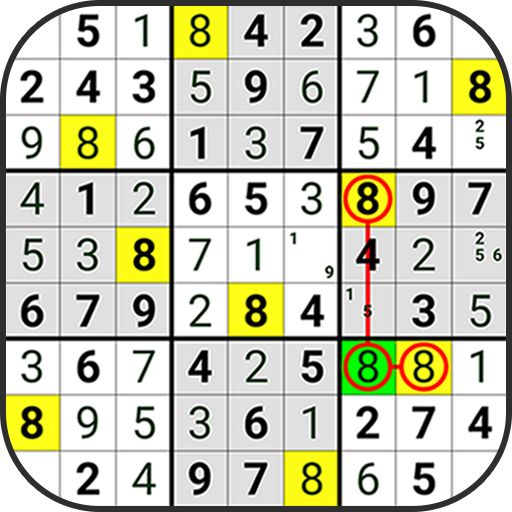このページには広告が含まれます

数独無料パズル-オフライン脳番号ゲーム
Puzzle | Alonnah Kastriot
BlueStacksを使ってPCでプレイ - 5憶以上のユーザーが愛用している高機能Androidゲーミングプラットフォーム
Play Sudoku Free Puzzle - Offline Brain Number Games on PC
Sudoku Free has more than 1000+ number puzzles. Train your brain and keep it active as you work to become the best solver. Find and try out different strategies! This is a classic brain game that is suitable for everyone. No calculation is needed. Just logic and good strategies. Try it now!
This classic Sudoku game is a puzzle game that can help you remember, brain, logical thinking and good time killer! Different puzzles have five levels of difficulty. You can play very simple games or very difficult Games: novice, simple, medium , hard and expert Sudoku! Whether you want to solve the first Sudoku game or have reached the expert level difficulty, you will find everything you need!
How To Play
- To start a free online game, please select the difficulty required.
- After entering game, you will see a 9x9 grid, which contains 9 3x3 boxes. Some squares already contain numbers.
- To complete the puzzle, you must fill each square on the grid with 1-9 numbers. But there's a trap! The numbers 1-9 should appear exactly once in each row, column, and box 3 x 3.
- No need to guess! Fill in the rest of the Free Sudoku puzzle using logic and given numbers.
- For other help and settings, please click the "menu" button in the upper right corner of Sudoku grid. Here, you can manage the timer, see the mistakes you've made, read more instructions, and add comments to the box.
Features
+ Get hints when you are stuck
+ Note tracker to track your notes
+ Track your Sudoku completion time for each puzzle game
+ Undo your moves to revert back to the previous states
+ Multiple difficulty levels from Easy to Medium to Hard to Expert
+ Play Daily Challenges and challenge yourself with a new sudoku puzzle each day
So, Play Sudoku FREE now!
This classic Sudoku game is a puzzle game that can help you remember, brain, logical thinking and good time killer! Different puzzles have five levels of difficulty. You can play very simple games or very difficult Games: novice, simple, medium , hard and expert Sudoku! Whether you want to solve the first Sudoku game or have reached the expert level difficulty, you will find everything you need!
How To Play
- To start a free online game, please select the difficulty required.
- After entering game, you will see a 9x9 grid, which contains 9 3x3 boxes. Some squares already contain numbers.
- To complete the puzzle, you must fill each square on the grid with 1-9 numbers. But there's a trap! The numbers 1-9 should appear exactly once in each row, column, and box 3 x 3.
- No need to guess! Fill in the rest of the Free Sudoku puzzle using logic and given numbers.
- For other help and settings, please click the "menu" button in the upper right corner of Sudoku grid. Here, you can manage the timer, see the mistakes you've made, read more instructions, and add comments to the box.
Features
+ Get hints when you are stuck
+ Note tracker to track your notes
+ Track your Sudoku completion time for each puzzle game
+ Undo your moves to revert back to the previous states
+ Multiple difficulty levels from Easy to Medium to Hard to Expert
+ Play Daily Challenges and challenge yourself with a new sudoku puzzle each day
So, Play Sudoku FREE now!
数独無料パズル-オフライン脳番号ゲームをPCでプレイ
-
BlueStacksをダウンロードしてPCにインストールします。
-
GoogleにサインインしてGoogle Play ストアにアクセスします。(こちらの操作は後で行っても問題ありません)
-
右上の検索バーに数独無料パズル-オフライン脳番号ゲームを入力して検索します。
-
クリックして検索結果から数独無料パズル-オフライン脳番号ゲームをインストールします。
-
Googleサインインを完了して数独無料パズル-オフライン脳番号ゲームをインストールします。※手順2を飛ばしていた場合
-
ホーム画面にて数独無料パズル-オフライン脳番号ゲームのアイコンをクリックしてアプリを起動します。