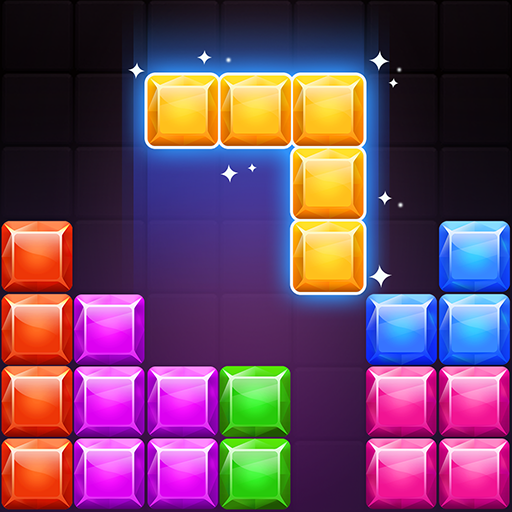このページには広告が含まれます

Puzzle Game
パズル | Block Puzzle Games 2018
BlueStacksを使ってPCでプレイ - 5憶以上のユーザーが愛用している高機能Androidゲーミングプラットフォーム
Play Puzzle Game on PC
Puzzle Game is a most addictive puzzle games collection, With beautiful graphics and interesting levels.
Puzzle Game brings many classic fun puzzle games together,like Block Puzzle, Bubble Shooter and Onet Puzzle.
These puzzle games are classic and fun,and they are easy to learn.
From now on, as a puzzle game lover, you don't have to search a lot of games, you can play these classic games here.
The puzzle games are as follows:
Block Puzzle
Block Puzzle is a classic puzzle that you need to drag the pending blocks to fill the board and match the right place.
It's easy to learn and hard to master.
Bubble Shooter
Bubble Shooter is an addictive bubble game with 500 puzzles, more levels will be added regularly!
A lot of special bubbles are waiting for you.
Link Puzzle
Link Puzzle is simple and addicting onet puzzle game. If you like connect or matching game, then your will love to play Link Puzzle.
It has 1000 puzzles and beautiful graphics.
More puzzles coming soon
We are working hard to develop more fun puzzle games. Puzzle game will bring you more fun.
FEATURES
* A lot of well-designed levels
More than 1,500 levels are waiting for you, while more levels are in the design.
* Beautiful graphics
The game graphics are very beautiful, you will like to open the game.
* Game play is easy and fun
Friendly new player guide will take you into the game, it is suitable for players of all ages.
Please Enjoy This addictive puzzle game.
Puzzle Game brings many classic fun puzzle games together,like Block Puzzle, Bubble Shooter and Onet Puzzle.
These puzzle games are classic and fun,and they are easy to learn.
From now on, as a puzzle game lover, you don't have to search a lot of games, you can play these classic games here.
The puzzle games are as follows:
Block Puzzle
Block Puzzle is a classic puzzle that you need to drag the pending blocks to fill the board and match the right place.
It's easy to learn and hard to master.
Bubble Shooter
Bubble Shooter is an addictive bubble game with 500 puzzles, more levels will be added regularly!
A lot of special bubbles are waiting for you.
Link Puzzle
Link Puzzle is simple and addicting onet puzzle game. If you like connect or matching game, then your will love to play Link Puzzle.
It has 1000 puzzles and beautiful graphics.
More puzzles coming soon
We are working hard to develop more fun puzzle games. Puzzle game will bring you more fun.
FEATURES
* A lot of well-designed levels
More than 1,500 levels are waiting for you, while more levels are in the design.
* Beautiful graphics
The game graphics are very beautiful, you will like to open the game.
* Game play is easy and fun
Friendly new player guide will take you into the game, it is suitable for players of all ages.
Please Enjoy This addictive puzzle game.
Puzzle GameをPCでプレイ
-
BlueStacksをダウンロードしてPCにインストールします。
-
GoogleにサインインしてGoogle Play ストアにアクセスします。(こちらの操作は後で行っても問題ありません)
-
右上の検索バーにPuzzle Gameを入力して検索します。
-
クリックして検索結果からPuzzle Gameをインストールします。
-
Googleサインインを完了してPuzzle Gameをインストールします。※手順2を飛ばしていた場合
-
ホーム画面にてPuzzle Gameのアイコンをクリックしてアプリを起動します。