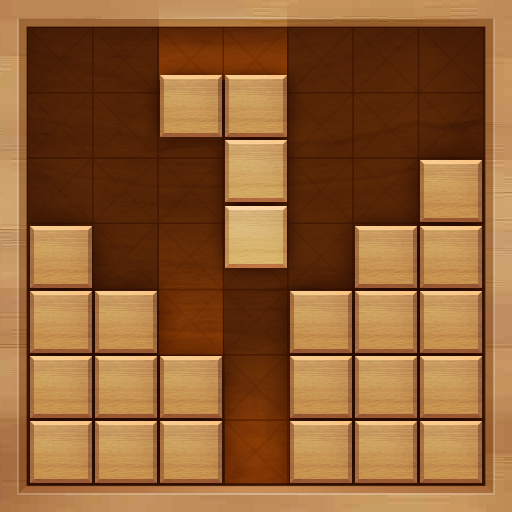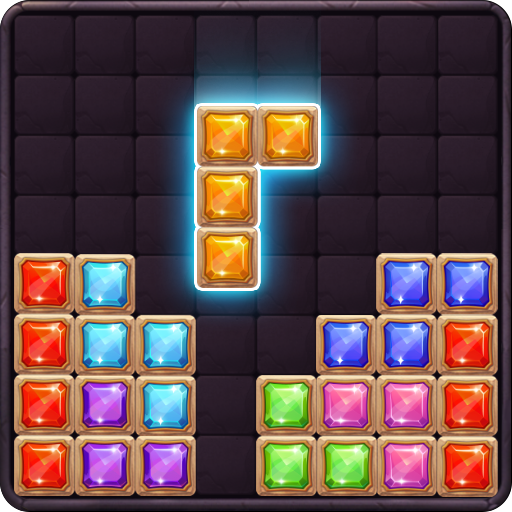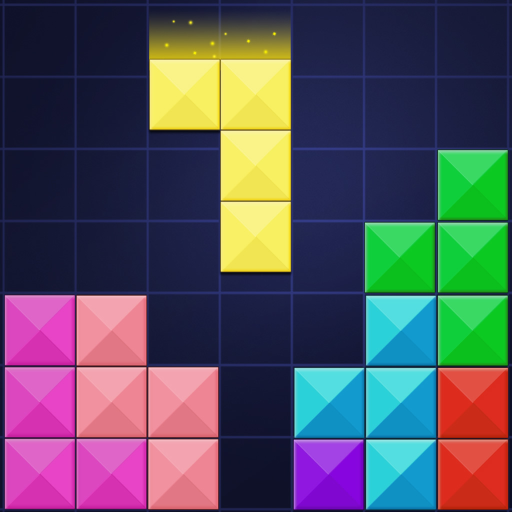
Block Puzzle
Mainkan di PC dengan BlueStacks – platform Game-Game Android, dipercaya oleh lebih dari 500 juta gamer.
Halaman Dimodifikasi Aktif: 9 November 2019
Play Block Puzzle on PC
When the energy value is full, it will cause the screen to shake and all the blocks will fall down, causing a new round of shaking.
Try it and you will love this block puzzle game.
FEATURES OF THE BLOCK PUZZLE
* Fun and new Block Combo Mode
* Cool blocks and block animations
* The game is automatically saved and you can replay it
* With Beginner's guide and suitable for all age
* More Game Modes and easy to learn
* No wifi needed
* No time limits
* Support leaderboards
* Completely free
HOW TO PLAY BLOCK PUZZLE
* The blocks can not be rotated
* Drag the block to fill block grid with full row or column
* Combo Mode - Accumulation of energy will shake the blocks
* Hexa Mode - Hexa grid bring more fun
* Bomb Mode - Exciting game mode,The Bomb will blast when bomb block becomes zero
* Classic Mode - Casual game mode, no time limits and you can replay it at anytime and anywhere
Please Enjoy This Block Puzzle Combo and you will love it.
Mainkan Block Puzzle di PC Mudah saja memulainya.
-
Unduh dan pasang BlueStacks di PC kamu
-
Selesaikan proses masuk Google untuk mengakses Playstore atau lakukan nanti
-
Cari Block Puzzle di bilah pencarian di pojok kanan atas
-
Klik untuk menginstal Block Puzzle dari hasil pencarian
-
Selesaikan proses masuk Google (jika kamu melewati langkah 2) untuk menginstal Block Puzzle
-
Klik ikon Block Puzzle di layar home untuk membuka gamenya