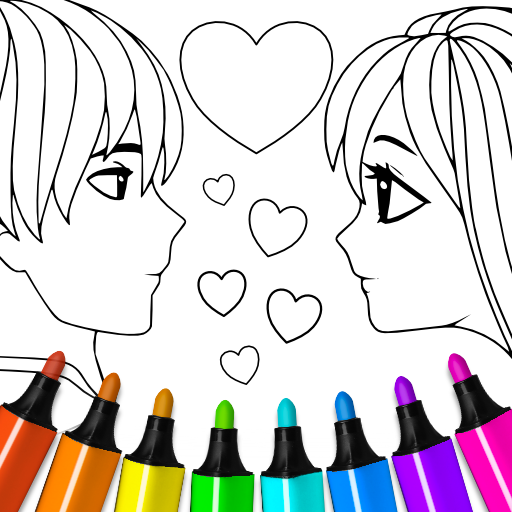ジグソーパズルゲーム - パズルマスター
BlueStacksを使ってPCでプレイ - 5憶以上のユーザーが愛用している高機能Androidゲーミングプラットフォーム
Play PuzzleMaster Jigsaw Puzzles on PC or Mac
PuzzleMaster Jigsaw Puzzles is a puzzle game developed by Coloring Games. BlueStacks app player is the best platform (emulator) to play this Android game on your PC or Mac for an immersive gaming experience!
Play PuzzleMaster Jigsaw Puzzles on PC and enjoy this casual puzzle game from the large and gorgeous display on your PC! Solving mind-boggling puzzles is a great way to train your brain. Join in now, clear the challenge, and become a pro!
In the PuzzleMaster Jigsaw Puzzles PC game, you must choose puzzles, solve them, and win exciting rewards. Choose different pictures to create your puzzles and complete the puzzles to win prizes and create an eye-catching gallery of neatly solved puzzles.
Immerse yourself in the daily puzzle challenge and enjoy the different new packs of daily Jigsaw puzzles! Enjoy the insane 3500 HD quality views in different game modes like the magnetic grid, free play, and rotating pieces!
Solve Puzzles before the time runs out and celebrate your wins with your friends and family by sharing your puzzle creations and achievements. You could just be the next big thing in the puzzle world!
Complete Jigsaw puzzles across the three different modes and get rewards! Are you ready for this challenge? Download PuzzleMaster Jigsaw Puzzles on PC to play this exciting single-player casual puzzle game!
ジグソーパズルゲーム - パズルマスターをPCでプレイ
-
BlueStacksをダウンロードしてPCにインストールします。
-
GoogleにサインインしてGoogle Play ストアにアクセスします。(こちらの操作は後で行っても問題ありません)
-
右上の検索バーにジグソーパズルゲーム - パズルマスターを入力して検索します。
-
クリックして検索結果からジグソーパズルゲーム - パズルマスターをインストールします。
-
Googleサインインを完了してジグソーパズルゲーム - パズルマスターをインストールします。※手順2を飛ばしていた場合
-
ホーム画面にてジグソーパズルゲーム - パズルマスターのアイコンをクリックしてアプリを起動します。