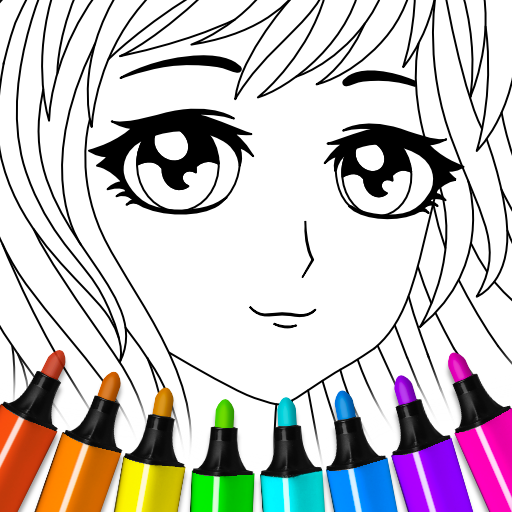trò chơi ghép hình
Chơi trên PC với BlueStacks - Nền tảng chơi game Android, được hơn 500 triệu game thủ tin tưởng.
Trang đã được sửa đổi vào: 16 thg 11, 2022
Play PuzzleMaster Jigsaw Puzzles on PC or Mac
PuzzleMaster Jigsaw Puzzles is a puzzle game developed by Coloring Games. BlueStacks app player is the best platform (emulator) to play this Android game on your PC or Mac for an immersive gaming experience!
Play PuzzleMaster Jigsaw Puzzles on PC and enjoy this casual puzzle game from the large and gorgeous display on your PC! Solving mind-boggling puzzles is a great way to train your brain. Join in now, clear the challenge, and become a pro!
In the PuzzleMaster Jigsaw Puzzles PC game, you must choose puzzles, solve them, and win exciting rewards. Choose different pictures to create your puzzles and complete the puzzles to win prizes and create an eye-catching gallery of neatly solved puzzles.
Immerse yourself in the daily puzzle challenge and enjoy the different new packs of daily Jigsaw puzzles! Enjoy the insane 3500 HD quality views in different game modes like the magnetic grid, free play, and rotating pieces!
Solve Puzzles before the time runs out and celebrate your wins with your friends and family by sharing your puzzle creations and achievements. You could just be the next big thing in the puzzle world!
Complete Jigsaw puzzles across the three different modes and get rewards! Are you ready for this challenge? Download PuzzleMaster Jigsaw Puzzles on PC to play this exciting single-player casual puzzle game!
Chơi trò chơi ghép hình trên PC. Rất dễ để bắt đầu
-
Tải và cài đặt BlueStacks trên máy của bạn
-
Hoàn tất đăng nhập vào Google để đến PlayStore, hoặc thực hiện sau
-
Tìm trò chơi ghép hình trên thanh tìm kiếm ở góc phải màn hình
-
Nhấn vào để cài đặt trò chơi ghép hình trong danh sách kết quả tìm kiếm
-
Hoàn tất đăng nhập Google (nếu bạn chưa làm bước 2) để cài đặt trò chơi ghép hình
-
Nhấn vào icon trò chơi ghép hình tại màn hình chính để bắt đầu chơi