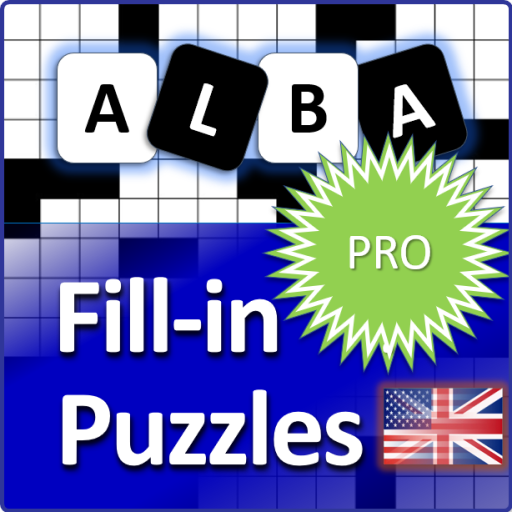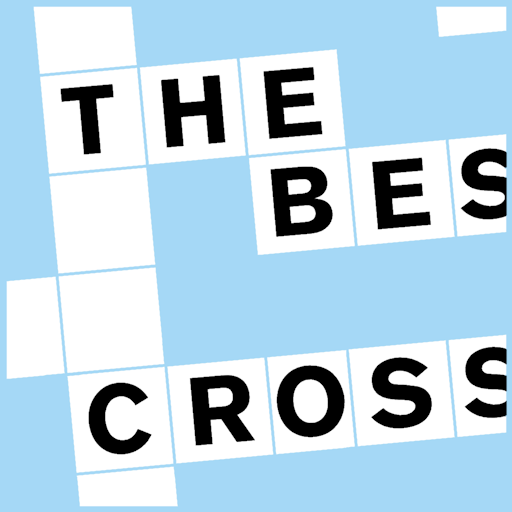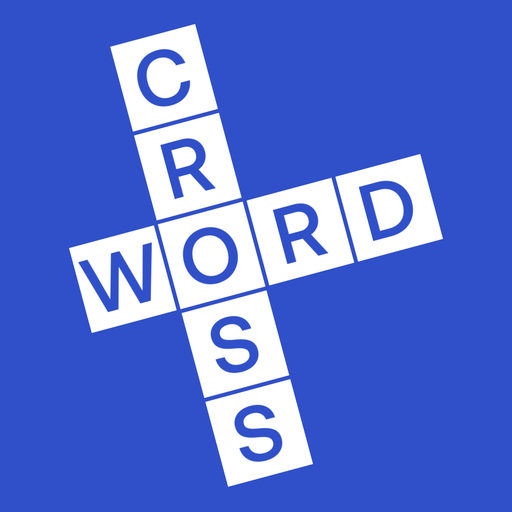Penny Dell Jumbo Crosswords
Играйте на ПК с BlueStacks – игровой платформе для приложений на Android. Нас выбирают более 500 млн. игроков.
Страница изменена: 29 апреля 2016 г.
Play Penny Dell Jumbo Crosswords on PC
Penny Dell Jumbo Crosswords features the best crossword puzzles from Dell Magazines and Penny Press, the #1 crossword puzzle magazine publisher. This fun & easy to use crossword puzzle app features Easy, Medium & Hard puzzles, all with included alternate clues, for your Android phone or tablet!
Features:
• A second, Alternate Clue is INCLUDED for all words in every crossword puzzle! Unique to Penny Dell Crossword Puzzle apps.
• Want a little more help? Hints are also available for the current letter and the current word in every crossword puzzle.
• Optional Smart Step navigation advances you effortlessly from one entry to the next.
• Optional Pen/Pencil – Pen when your confidence is high and Pencil when you’re just not sure.
• Easy to solve using the crossword puzzle grid or the convenient text entry boxes.
• Check for errors at the touch of a button using the Show Errors button in every crossword puzzle.
• Make it your own! Multiple settings options are available.
• User Tips and Helpful Hints enhance your solving experience.
Играйте в игру Penny Dell Jumbo Crosswords на ПК. Это легко и просто.
-
Скачайте и установите BlueStacks на ПК.
-
Войдите в аккаунт Google, чтобы получить доступ к Google Play, или сделайте это позже.
-
В поле поиска, которое находится в правой части экрана, введите название игры – Penny Dell Jumbo Crosswords.
-
Среди результатов поиска найдите игру Penny Dell Jumbo Crosswords и нажмите на кнопку "Установить".
-
Завершите авторизацию в Google (если вы пропустили этот шаг в начале) и установите игру Penny Dell Jumbo Crosswords.
-
Нажмите на ярлык игры Penny Dell Jumbo Crosswords на главном экране, чтобы начать играть.