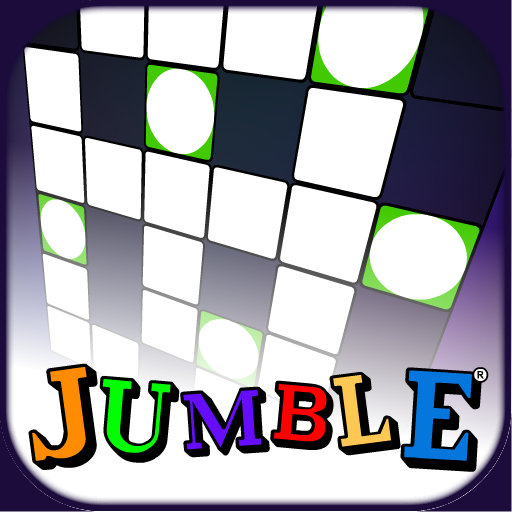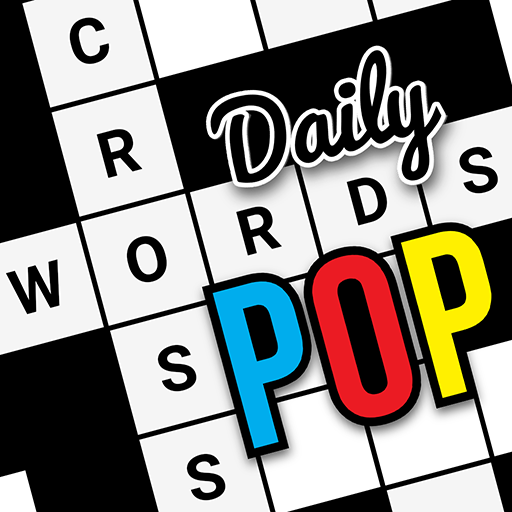Penny Dell Crosswords
Play on PC with BlueStacks – the Android Gaming Platform, trusted by 500M+ gamers.
Page Modified on: January 30, 2020
Play Penny Dell Crosswords on PC
Penny Dell Crosswords features the best puzzles from Dell Magazines and Penny Press, the #1 crossword puzzle magazine publisher. This fun & easy to use crossword puzzle app features Easy, Medium & Hard puzzles plus Free Daily crosswords for your mobile device! Free Daily Crosswords Puzzles are ad-supported to help cover the cost of bringing you the best crosswords puzzle app.
FREE DAILY CROSSWORD PUZZLES
Get three brand-new, free crosswords puzzles every day. Choose your challenge of Easy, Medium, or Hard crosswords, or play them all!
DON’T GET STUCK!
Want a little more help? Hints are available to show the current letter and the current word in each puzzle.
WHERE NEXT?
Optional Smart Step navigation advances you effortlessly from one entry to the next, helping you solve even faster.
OPTIONAL PEN/PENCIL
Use the Pen when your confidence is high and Pencil when you’re just not sure.
SEE YOUR MISTAKES
Show puzzle Errors at the touch of a button.
ADDITIONAL FEATURES
• Easy to solve using the crossword puzzle grid or the convenient text entry boxes.
• Make it your own! Multiple settings options are available.
• Robust App Tour, User Tips and Helpful Hints enhance your solving experience.
• Fun Sets and Deluxe Sets offer 35 crossword puzzles with no ads, including 5 bonus themed crossword puzzles. Complete any 6 of these crossword puzzles and unlock one of the themed bonus crossword puzzles. Unlock all 5 bonus crossword puzzles as quick as you can! More crossword sets to download every month.
• Ad-Free Crossword Puzzle Collections include 150 of the best Penny Press & Dell Magazines crossword puzzles. These all-new puzzles arrive each month and range from Easy to Hard difficulty. The included crossword puzzles are designed to be solved in a single solving session and all puzzles include free Hints and the option to Show Errors, at any time, for free.
Email us at customerservice@puzzlenation.com should you have any issues with the app. Thanks!
Play Penny Dell Crosswords on PC. It’s easy to get started.
-
Download and install BlueStacks on your PC
-
Complete Google sign-in to access the Play Store, or do it later
-
Look for Penny Dell Crosswords in the search bar at the top right corner
-
Click to install Penny Dell Crosswords from the search results
-
Complete Google sign-in (if you skipped step 2) to install Penny Dell Crosswords
-
Click the Penny Dell Crosswords icon on the home screen to start playing