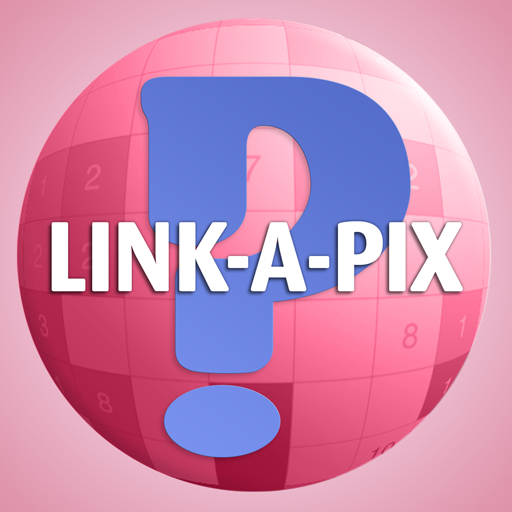Crosswords Puzzler
Jouez sur PC avec BlueStacks - la plate-forme de jeu Android, approuvée par + 500M de joueurs.
Page Modifiée le: 17 mars 2017
Play Crosswords Puzzler on PC
Crosswords need little introduction; they have been the staple puzzle of newspapers and magazines the world over, and Puzzler has been providing high quality content for over 40 years.
To get you started there are 12 free Crossword puzzles containing a selection of various grid sizes to test your Crossword skills.
Within the store there are two options:
• Quick Crosswords - 9x9 to 11x11 grid sizes
• Standard Crosswords - 13x13 to 15x15 grid sizes
Each option then allows you to purchase further content via a range of IAP pack sizes, with each pack size giving increased savings. You can purchase any of the IAP options as many times as you like, and a completely fresh set of puzzles will be downloaded to your puzzle matrix screen every time!
Features:
• Frequent free loyalty content.
• Two level options; Quick Crosswords and Standard Crosswords
• Unlimited ability to re-purchase any IAP option, returning fresh new content with every new IAP purchase
• Quality English language puzzles
• Pick up play across multiple devices using the same account details (excludes anonymous registered players)
• Straight clues suitable for all Crossword fans
• Connect with friends when connected via Facebook
• Share your achievements with friends and family via Facebook or Twitter
• Collect trophies and free hint coins with each purchased pack
• Switch on in-game themes to personalise backgrounds, fonts and motifs (Requires purchase of IAP features option)
• Full in-game hints feature allowing you to spend Hint Coins to help solve those trickier clues
• Use the same login details across all of our new apps
• Easy to contact us from within game
• No advertising
See our growing range of puzzling apps, with something for the whole family, by either searching puzzler in your app store, or visit: http://www.puzzler.com/digital-apps/
Enjoy and don’t forget to talk to us if you have any questions, or need help!
Jouez à Crosswords Puzzler sur PC. C'est facile de commencer.
-
Téléchargez et installez BlueStacks sur votre PC
-
Connectez-vous à Google pour accéder au Play Store ou faites-le plus tard
-
Recherchez Crosswords Puzzler dans la barre de recherche dans le coin supérieur droit
-
Cliquez pour installer Crosswords Puzzler à partir des résultats de la recherche
-
Connectez-vous à Google (si vous avez ignoré l'étape 2) pour installer Crosswords Puzzler
-
Cliquez sur l'icône Crosswords Puzzler sur l'écran d'accueil pour commencer à jouer