
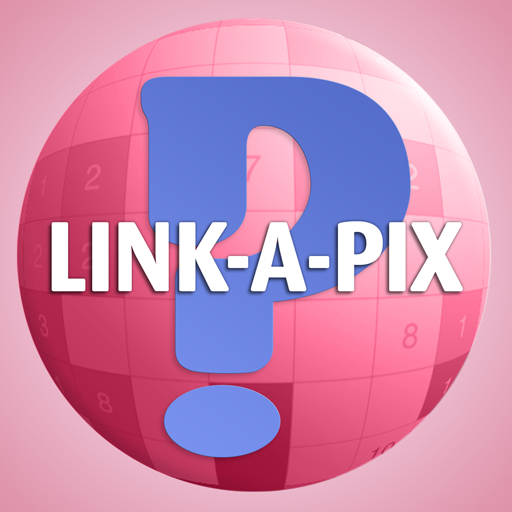
Link-a-Pix Puzzler
Juega en PC con BlueStacks: la plataforma de juegos Android, en la que confían más de 500 millones de jugadores.
Página modificada el: 17 de marzo de 2017
Play Link-a-Pix Puzzler on PC
Enjoy 12 free puzzles of various grid sizes then choose from a range of in-app pack options offering three levels of difficulty.
Each puzzle consists of a grid of coloured numbers. Match and link the correct numbers to create the hidden picture.
NEW PUZZLES & HINT COINS with every IAP purchase.
ACCESS your game & pick up your state of play across multiple devices when logging in via email or Facebook.
EARN trophies to display in your cabinet and points to move you up the leaderboard.
CONNECT with your friends through in-game chat and share your achievements via Facebook and Twitter.
ENJOY other great Puzzler apps and use the same login details.
CONTACT us from within game to get help and advice.
Other great features:
• Fun for all puzzling abilities.
• Easy to pan around larger grids with the handy picture box.
• Variety of in-game hint options.
• Flexible in-app pack options offering great savings, extra hint coins & new content every time!
• Personalise backgrounds, fonts and motifs.
• Frequent free loyalty content.
• No advertising.
See our growing range of puzzling apps, with something for the whole family, by either searching Puzzler in your app store or visit: http://www.puzzler.com/digital-apps/
Link-a-Pix Puzzler is brought to you from the world’s most diverse puzzle publisher, taking puzzling to a whole new level of engagement, fun and diversity.
Join us………………………………………………………………………………………....................................
Facebook: https://www.facebook.com/PuzzlerDigital/
Website: http://www.puzzler.com/digital-apps/
Twitter: http://twitter.com/PuzzlerDigital
Email Us: puzzlerworldservice@puzzlermedia.com
Juega Link-a-Pix Puzzler en la PC. Es fácil comenzar.
-
Descargue e instale BlueStacks en su PC
-
Complete el inicio de sesión de Google para acceder a Play Store, o hágalo más tarde
-
Busque Link-a-Pix Puzzler en la barra de búsqueda en la esquina superior derecha
-
Haga clic para instalar Link-a-Pix Puzzler desde los resultados de búsqueda
-
Complete el inicio de sesión de Google (si omitió el paso 2) para instalar Link-a-Pix Puzzler
-
Haz clic en el ícono Link-a-Pix Puzzler en la pantalla de inicio para comenzar a jugar



