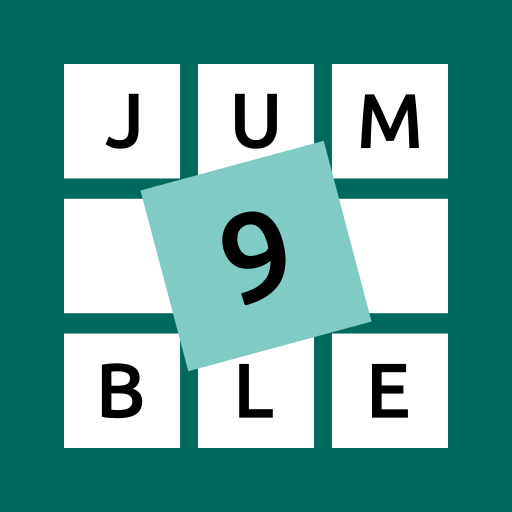Puzzler World
Jouez sur PC avec BlueStacks - la plate-forme de jeu Android, approuvée par + 500M de joueurs.
Page Modifiée le: 16 mars 2017
Play Puzzler World on PC
New update features
* Straight to game feature for new players
* Cleaner design
* Fixed the ability to allow continued play when not connected
* General loading enhancements
* Addition of direct links to just your favourite puzzle type apps
With the widest selection of puzzles in one game, we have something for everyone. From Crosswords, Codewords, Wordsearch, Kriss Kross to Link-a-Pix, Spot The Difference, Sudoku and Hangman - a total of 13 puzzle varieties and 9 bonus games. Try them all for FREE!
UNLIMITED PUZZLES - Ability to purchase and consume as much content as you want and as many times as you like from within the game store and in the confidence of never getting a repeated puzzle!
ACCESS - Pick up your game and state of play, including protecting your account from accidental deletion or loss, when registered, on any supported device.
BONUS GAMES - Play a mini bonus game against the clock after each correctly completed puzzle.
EARN - Trophies and rewards at various stages of play.
LEADERBOARD - See how you are performing against family and friends.
CONNECT - Invite your friends and family to join the fun.
ENJOY - A wide range of single genre games using the same account details.
Other great features:
• In-game hints.
• Flexible in-app pack options that allow you to progress at your rate and save you money.
• Ability to switch on personalisation features to change fonts, look and feel and select your favourite motif.
• Contact us from within game to get help and advice.
• No advertising!
Puzzler is the World's largest puzzle content creator of quality games of various levels and diversity!
Join us……………………………………………………………………………………….............................................
Facebook: https://www.facebook.com/PuzzlerDigital/
Website: http://www.puzzler.com/digital-apps/
Twitter: http://twitter.com/PuzzlerDigital
Email Us: puzzlerworldservice@puzzlermedia.com
Jouez à Puzzler World sur PC. C'est facile de commencer.
-
Téléchargez et installez BlueStacks sur votre PC
-
Connectez-vous à Google pour accéder au Play Store ou faites-le plus tard
-
Recherchez Puzzler World dans la barre de recherche dans le coin supérieur droit
-
Cliquez pour installer Puzzler World à partir des résultats de la recherche
-
Connectez-vous à Google (si vous avez ignoré l'étape 2) pour installer Puzzler World
-
Cliquez sur l'icône Puzzler World sur l'écran d'accueil pour commencer à jouer