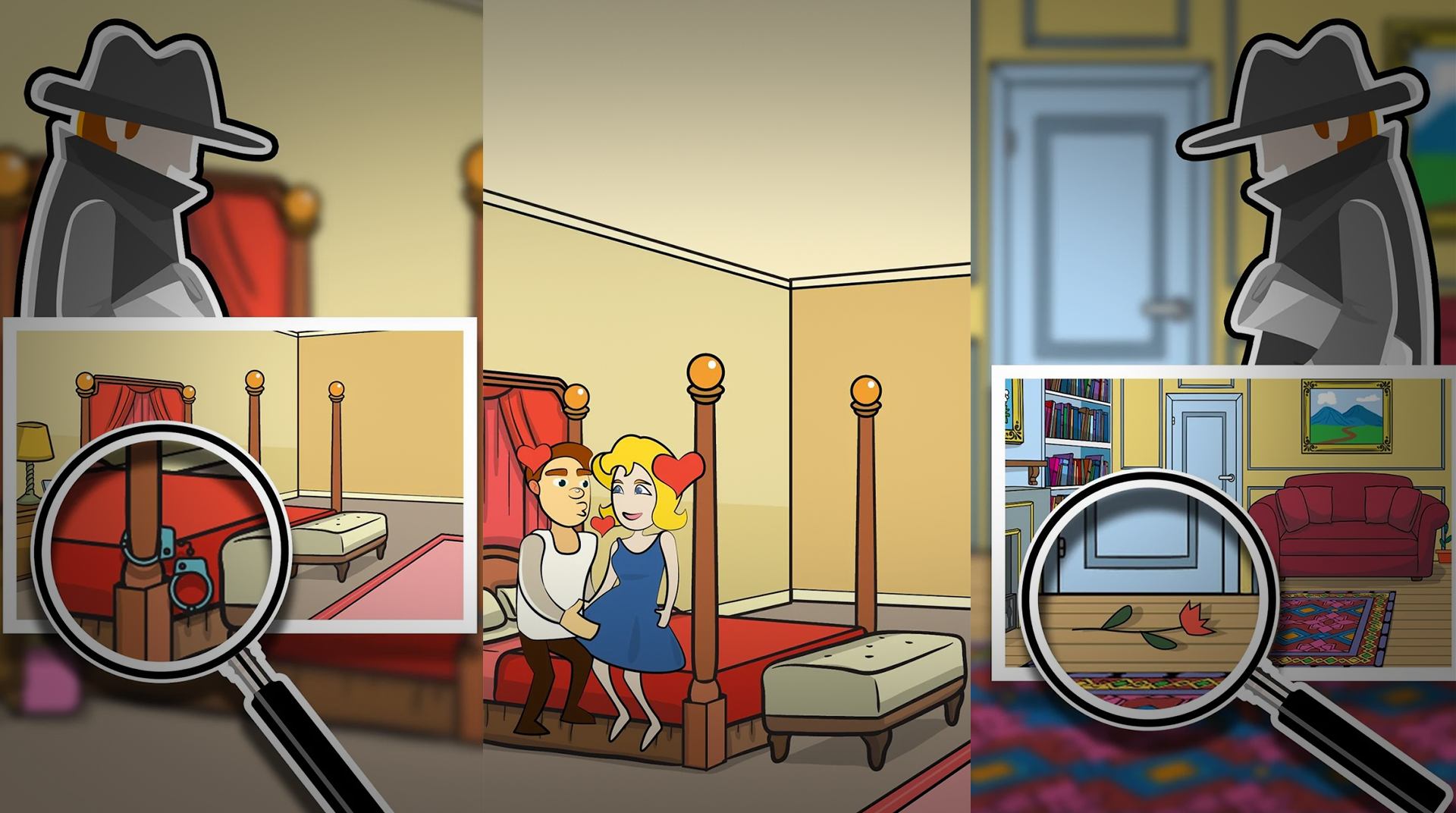

Find The Differences-Detective
BlueStacksを使ってPCでプレイ - 5憶以上のユーザーが愛用している高機能Androidゲーミングプラットフォーム
Play Find The Differences: The Detective on PC
The world of crime-solving is in need of your great attention to detail. Play Find The Differences: The Detective on PC and Mac to enter the dangerous world of crime fighting as you search crime scenes for clues that will lead you to the culprit of each heinous crime.
Given a limited amount of time, you will be required to find a specific number of clues by analyzing crime scene photos. Look for the differences to spot the clues and find the criminal. If you get stuck, hints may be provided to help you further your case. Make your way through more than 1,000 different challenging puzzles as you solve over 20 different crimes. Nobody said being a detective was going to be easy, but they never said it was going to be as much fun as playing Find The Differences: The Detective with BlueStacks.
Find The Differences-DetectiveをPCでプレイ
-
BlueStacksをダウンロードしてPCにインストールします。
-
GoogleにサインインしてGoogle Play ストアにアクセスします。(こちらの操作は後で行っても問題ありません)
-
右上の検索バーにFind The Differences-Detectiveを入力して検索します。
-
クリックして検索結果からFind The Differences-Detectiveをインストールします。
-
Googleサインインを完了してFind The Differences-Detectiveをインストールします。※手順2を飛ばしていた場合
-
ホーム画面にてFind The Differences-Detectiveのアイコンをクリックしてアプリを起動します。



