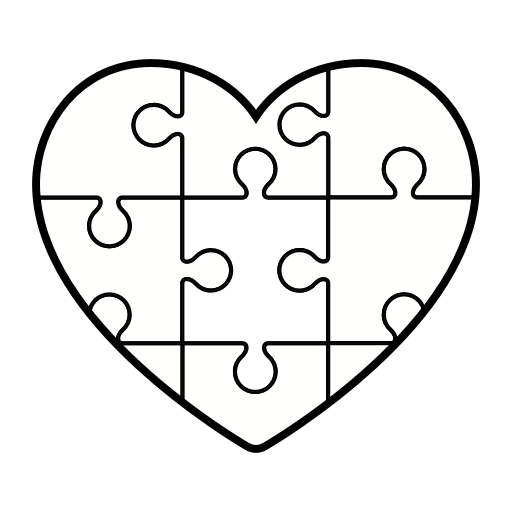Puzzles: Natur & Blumen
Spiele auf dem PC mit BlueStacks - der Android-Gaming-Plattform, der über 500 Millionen Spieler vertrauen.
Seite geändert am: 13. Dezember 2019
Play Jigsaw Puzzle Nature & Photo puzzle on PC
This app has a large variety of nature photos! Choose your favorite jigsaw puzzle. For example flowers, landscapes, countries, sea and mountains. But also garden puzzles and jigsaw planet puzzles. They are all available. The best adults puzzle game for relaxation!
This jigsaw puzzle app is designed for families. For adults and for your youngest kids. You are able to adjust the difficulty level yourself.
How it works;
1. Choose the category of your choice (for example flowers)
2. Choose the picture you like best
3. Choose the difficulty level and start playing!
Categories;
- Flowers
- Mountains
- Landscapes
- Forests
- Sea
- Rivers
- Gardens
- Desert
- Sun
- and more.
Features:
• Over 500 beautiful, high quality nature puzzle photographs.
• Difficulty level settings: 6 to 600 pieces! (depending on your screensize)
• Difficulty level option; Piece rotation and magnetic grid
• Create custom puzzles from your own photo collection.
• Collect all jigsaw puzzles of the day!
• Designed for all ages; adults and kids.
• New puzzle packs are added regularly!
• Different jigsaw puzzle pieces for every puzzle.
• Magnifying glass for smaller pieces
• Tutorial
• Option; Choose your own background
• Option; Remove all unconnected puzzle pieces from your working area.
Go for it!
Spiele Puzzles: Natur & Blumen auf dem PC. Der Einstieg ist einfach.
-
Lade BlueStacks herunter und installiere es auf deinem PC
-
Schließe die Google-Anmeldung ab, um auf den Play Store zuzugreifen, oder mache es später
-
Suche in der Suchleiste oben rechts nach Puzzles: Natur & Blumen
-
Klicke hier, um Puzzles: Natur & Blumen aus den Suchergebnissen zu installieren
-
Schließe die Google-Anmeldung ab (wenn du Schritt 2 übersprungen hast), um Puzzles: Natur & Blumen zu installieren.
-
Klicke auf dem Startbildschirm auf das Puzzles: Natur & Blumen Symbol, um mit dem Spielen zu beginnen