
このページには広告が含まれます
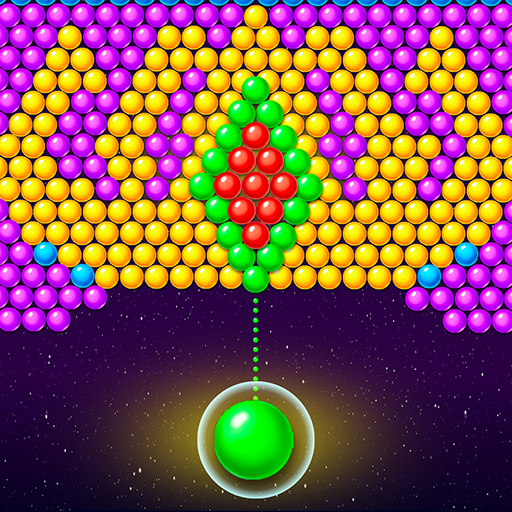
Bubble Shooter Magic Forest
None | Wang Sheng
BlueStacksを使ってPCでプレイ - 5憶以上のユーザーが愛用している高機能Androidゲーミングプラットフォーム
Play Bubble Shooter Magic Forest on PC
This is one of the best shooter games that are simple and easy to learn. Experience the astonishing journey across over 1000 bubble bursting levels, perfect for families to enjoy!
FEATURES
○ Thousands of fun levels!
○ Fantastic graphics, fluent shooting experience!
○ Gorgeous special effects and beautiful images!
○ Play everyday to get special rewards!
○ Easy to learn, challenging to master!
Let’s enjoy the unstoppable fun in Bubble Shooter Magic Forest puzzle adventure!
FEATURES
○ Thousands of fun levels!
○ Fantastic graphics, fluent shooting experience!
○ Gorgeous special effects and beautiful images!
○ Play everyday to get special rewards!
○ Easy to learn, challenging to master!
Let’s enjoy the unstoppable fun in Bubble Shooter Magic Forest puzzle adventure!
Bubble Shooter Magic ForestをPCでプレイ
-
BlueStacksをダウンロードしてPCにインストールします。
-
GoogleにサインインしてGoogle Play ストアにアクセスします。(こちらの操作は後で行っても問題ありません)
-
右上の検索バーにBubble Shooter Magic Forestを入力して検索します。
-
クリックして検索結果からBubble Shooter Magic Forestをインストールします。
-
Googleサインインを完了してBubble Shooter Magic Forestをインストールします。※手順2を飛ばしていた場合
-
ホーム画面にてBubble Shooter Magic Forestのアイコンをクリックしてアプリを起動します。



