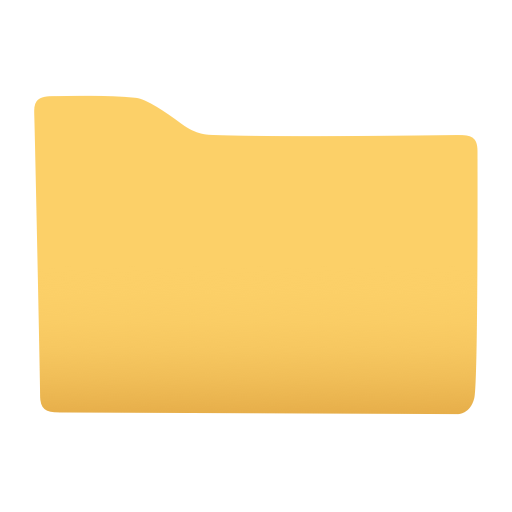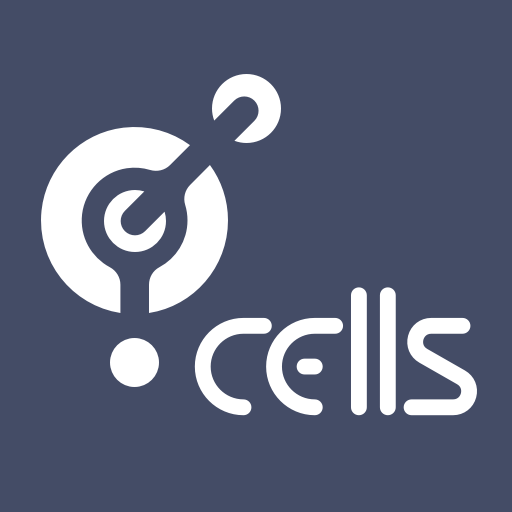
Pydio
Juega en PC con BlueStacks: la plataforma de juegos Android, en la que confían más de 500 millones de jugadores.
Página modificada el: 29 de octubre de 2019
Play Pydio on PC
Pydio - Put Your Data In Orbit - is an open source file sharing platform for the enterprise, with simple and sleek web and mobile apps, hosted securely on your servers and clouds. As easy to use as great consumer software, Pydio Cells is designed to provide enterprise grade security and control.
Unbelievably easy to install for System Administrators, Pydio Cells connects instantly to your existing employee directories and to your existing storage, without migration.
This application is the Android client of counterpart of the server-side component. Thus please note that this application will be useless if you don't have to access to a Pydio Cells or Pydio 8 server!
Juega Pydio en la PC. Es fácil comenzar.
-
Descargue e instale BlueStacks en su PC
-
Complete el inicio de sesión de Google para acceder a Play Store, o hágalo más tarde
-
Busque Pydio en la barra de búsqueda en la esquina superior derecha
-
Haga clic para instalar Pydio desde los resultados de búsqueda
-
Complete el inicio de sesión de Google (si omitió el paso 2) para instalar Pydio
-
Haz clic en el ícono Pydio en la pantalla de inicio para comenzar a jugar