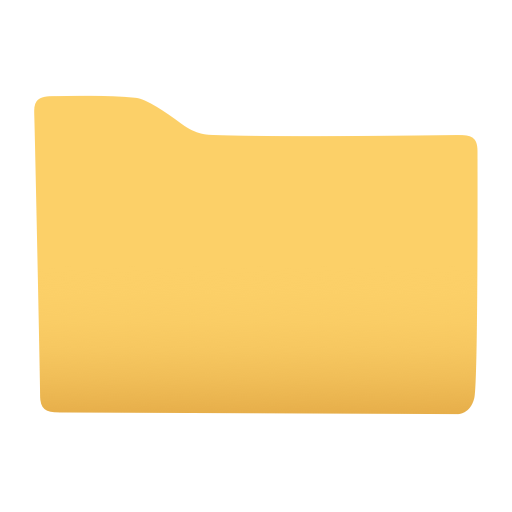このページには広告が含まれます
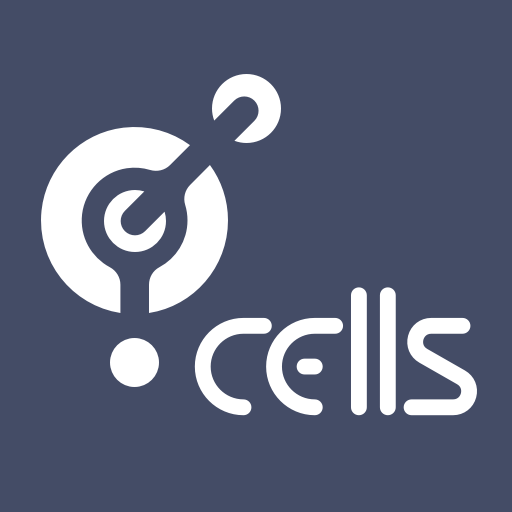
Pydio
仕事効率化 | Abstrium SAS
BlueStacksを使ってPCでプレイ - 5憶以上のユーザーが愛用している高機能Androidゲーミングプラットフォーム
Play Pydio on PC
Access and share your Pydio Cells files directly from your Android device!
Pydio - Put Your Data In Orbit - is an open source file sharing platform for the enterprise, with simple and sleek web and mobile apps, hosted securely on your servers and clouds. As easy to use as great consumer software, Pydio Cells is designed to provide enterprise grade security and control.
Unbelievably easy to install for System Administrators, Pydio Cells connects instantly to your existing employee directories and to your existing storage, without migration.
This application is the Android client of counterpart of the server-side component. Thus please note that this application will be useless if you don't have to access to a Pydio Cells or Pydio 8 server!
Pydio - Put Your Data In Orbit - is an open source file sharing platform for the enterprise, with simple and sleek web and mobile apps, hosted securely on your servers and clouds. As easy to use as great consumer software, Pydio Cells is designed to provide enterprise grade security and control.
Unbelievably easy to install for System Administrators, Pydio Cells connects instantly to your existing employee directories and to your existing storage, without migration.
This application is the Android client of counterpart of the server-side component. Thus please note that this application will be useless if you don't have to access to a Pydio Cells or Pydio 8 server!
PydioをPCでプレイ
-
BlueStacksをダウンロードしてPCにインストールします。
-
GoogleにサインインしてGoogle Play ストアにアクセスします。(こちらの操作は後で行っても問題ありません)
-
右上の検索バーにPydioを入力して検索します。
-
クリックして検索結果からPydioをインストールします。
-
Googleサインインを完了してPydioをインストールします。※手順2を飛ばしていた場合
-
ホーム画面にてPydioのアイコンをクリックしてアプリを起動します。