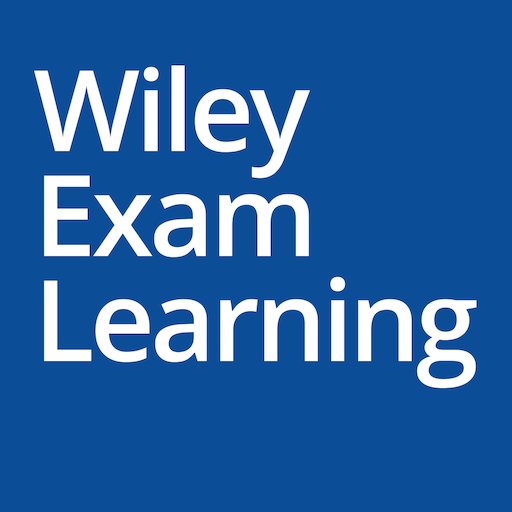pymetrics
Jouez sur PC avec BlueStacks - la plate-forme de jeu Android, approuvée par + 500M de joueurs.
Page Modifiée le: 5 décembre 2019
Play pymetrics on PC
We assess cognitive and personality traits using a series of fun and quick neuroscience games, making it easier than ever to understand where your inherent characteristics can lead to success.
Play games, discover your cognitive profile, find your top fit careers, and connect with companies.
Be a part of the future of self-discovery. Find your fit today.
Jouez à pymetrics sur PC. C'est facile de commencer.
-
Téléchargez et installez BlueStacks sur votre PC
-
Connectez-vous à Google pour accéder au Play Store ou faites-le plus tard
-
Recherchez pymetrics dans la barre de recherche dans le coin supérieur droit
-
Cliquez pour installer pymetrics à partir des résultats de la recherche
-
Connectez-vous à Google (si vous avez ignoré l'étape 2) pour installer pymetrics
-
Cliquez sur l'icône pymetrics sur l'écran d'accueil pour commencer à jouer