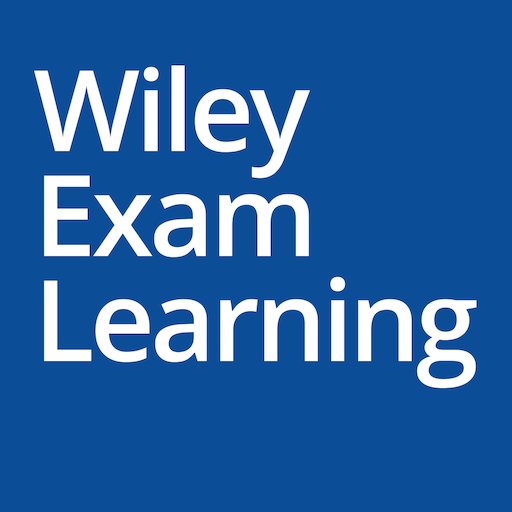このページには広告が含まれます

pymetrics
ビジネス | pymetrics, Inc.
BlueStacksを使ってPCでプレイ - 5憶以上のユーザーが愛用している高機能Androidゲーミングプラットフォーム
Play pymetrics on PC
pymetrics is the next generation career search platform. Using neuroscience and machine learning, we are reinventing the recruiting industry by recommending optimal career paths to job seekers and helping companies hire smarter.
We assess cognitive and personality traits using a series of fun and quick neuroscience games, making it easier than ever to understand where your inherent characteristics can lead to success.
Play games, discover your cognitive profile, find your top fit careers, and connect with companies.
Be a part of the future of self-discovery. Find your fit today.
We assess cognitive and personality traits using a series of fun and quick neuroscience games, making it easier than ever to understand where your inherent characteristics can lead to success.
Play games, discover your cognitive profile, find your top fit careers, and connect with companies.
Be a part of the future of self-discovery. Find your fit today.
pymetricsをPCでプレイ
-
BlueStacksをダウンロードしてPCにインストールします。
-
GoogleにサインインしてGoogle Play ストアにアクセスします。(こちらの操作は後で行っても問題ありません)
-
右上の検索バーにpymetricsを入力して検索します。
-
クリックして検索結果からpymetricsをインストールします。
-
Googleサインインを完了してpymetricsをインストールします。※手順2を飛ばしていた場合
-
ホーム画面にてpymetricsのアイコンをクリックしてアプリを起動します。