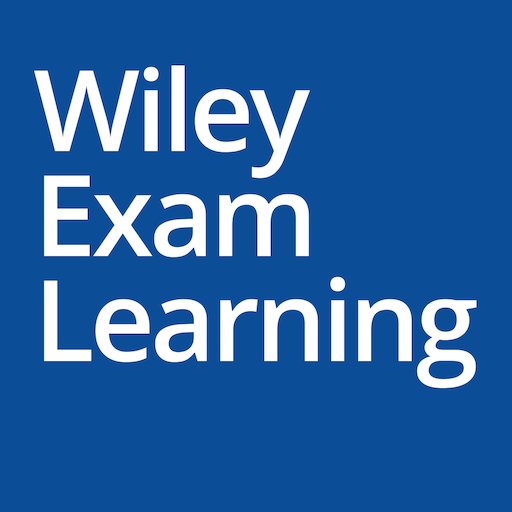pymetrics
Graj na PC z BlueStacks – Platforma gamingowa Android, która uzyskała zaufanie ponad 500 milionów graczy!
Strona zmodyfikowana w dniu: 5 grudnia 2019
Play pymetrics on PC
We assess cognitive and personality traits using a series of fun and quick neuroscience games, making it easier than ever to understand where your inherent characteristics can lead to success.
Play games, discover your cognitive profile, find your top fit careers, and connect with companies.
Be a part of the future of self-discovery. Find your fit today.
Zagraj w pymetrics na PC. To takie proste.
-
Pobierz i zainstaluj BlueStacks na PC
-
Zakończ pomyślnie ustawienie Google, aby otrzymać dostęp do sklepu Play, albo zrób to później.
-
Wyszukaj pymetrics w pasku wyszukiwania w prawym górnym rogu.
-
Kliknij, aby zainstalować pymetrics z wyników wyszukiwania
-
Ukończ pomyślnie rejestrację Google (jeśli krok 2 został pominięty) aby zainstalować pymetrics
-
Klinij w ikonę pymetrics na ekranie startowym, aby zacząć grę