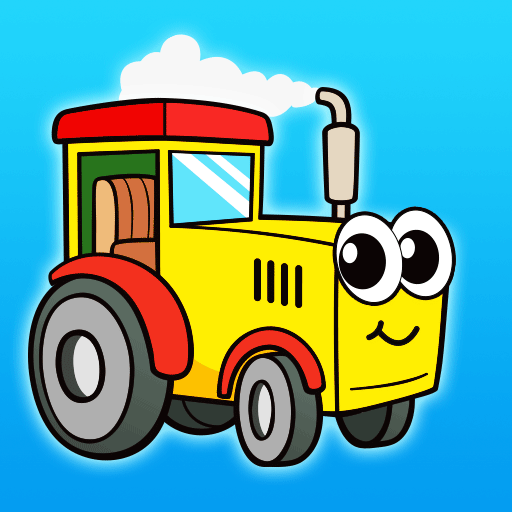Toddler Puzzles for Kids - Baby Learning Games App
เล่นบน PC ผ่าน BlueStacks - Android Gaming Platform ที่ได้รับความไว้วางใจจากเกมเมอร์ 500 ล้านคนทั่วโลก
Page Modified on: 10 กรกฎาคม 2564
Play Toddler Puzzles for Kids - Baby Learning Games App on PC
Educational, simple puzzles for 2, 3, 4 year old toddlers. Kids love to play, but they also love to explore, discover and learn if the process is fun enough. Our baby puzzles are: colorful, intuitive games, tailored specifically for 2, 3 and 4 year old kids.
Puzzles in the baby games improve cognitive and motor skills, which are crucial in development of young children, while playing, toddlers learn names of various animals, fish, food, dinosaurs and much more!
Features:
🎯 Smarter, healthier alternative to watching videos online
🎯 100+ Different objects to learn by playing puzzles
🎯 9 Categories - 9 different worlds to learn about
🎯 Child Lock - settings, purchase dialogues and external links are inaccessible for toddlers
🎯 Kid friendly controls - Playable without adult supervision
🎯 Play Offline
🎯 Ads free - No advertisments in the app
100+ Different objects to learn, in 9 categories:
🐱🐉 Dinosaurs
🍉 Food
👩🌾 Farm and domestic animals
🐯 Wild Animals
🐟 Fish & Sea World
🧸 Toys
🌼 Flowers and Plants
🐝 Bugs
About Us
Babi Family is all about kids and we have three key principles, which guide our app designs:
Kids are curious – We need to provide them with valuable content to learn and develop new knowledge and skills, thus, all our apps and games are educational.
Kids need safety – Any environment they’re in touch with, needs highest safety standards. We see our apps as a playroom for millions of kids worldwide, designing them as a safe and friendly space is one of our top priorities.
Kids always play – For them, any activity is a game, even learning process can’t be anything but fun. So we try equally hard to make our games as entertaining as they are educational.
Play, learn and have fun.
Enjoy the baby games with your kids and family!
เล่น Toddler Puzzles for Kids - Baby Learning Games App บน PC ได้ง่ายกว่า
-
ดาวน์โหลดและติดตั้ง BlueStacks บน PC ของคุณ
-
ลงชื่อเข้าใช้แอคเคาท์ Google เพื่อเข้าสู่ Play Store หรือทำในภายหลัง
-
ค้นหา Toddler Puzzles for Kids - Baby Learning Games App ในช่องค้นหาด้านขวาบนของโปรแกรม
-
คลิกเพื่อติดตั้ง Toddler Puzzles for Kids - Baby Learning Games App จากผลการค้นหา
-
ลงชื่อเข้าใช้บัญชี Google Account (หากยังไม่ได้ทำในขั้นที่ 2) เพื่อติดตั้ง Toddler Puzzles for Kids - Baby Learning Games App
-
คลิกที่ไอคอน Toddler Puzzles for Kids - Baby Learning Games App ในหน้าจอเพื่อเริ่มเล่น