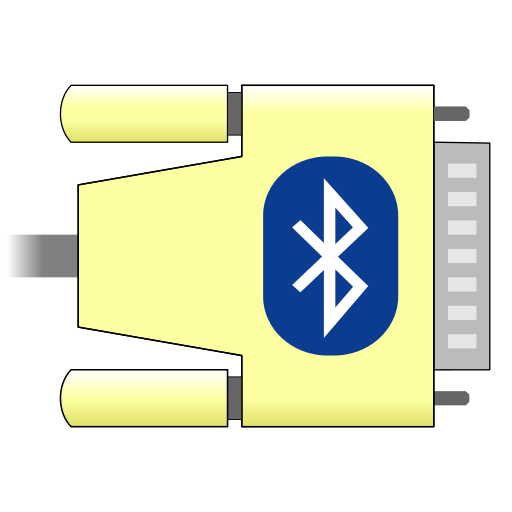Bluetooth Scanner - Bluetooth finder - pairing
도구 | Zoltán Pallagi
5억명 이상의 게이머가 신뢰하는 안드로이드 게임 플랫폼 BlueStacks으로 PC에서 플레이하세요.
Play Bluetooth Scanner - Bluetooth finder - pairing on PC
**************************************
The codec info (aptX, SBC others) is only available from Android 8.0 (Oreo) and only for connected devices!!!
If your device runs Android 6 or 7, this info won't be displayed.
**************************************
Are you ready to discover any bluetooth devices around you?
Would you like to know everything about the connected bt devices?
Highlighted features:
- Find all bluetooth devices, including connected, paired and unknown devices.
- Keep track of your devices
- bluetooth 4.0 scanner
- Connect to bt devices
- Find Low energy and classic devices, including smart watch or band, TV, computer and others.
- Pair and unpair bt device
- Show battery level of connected bluetooth devices (only from Android 9)
- Show signal strength, codec information (aptX, LDAC, SBC and others)
- Replay any scan in history, see any bt devices in the past
- Customize device (rename, change device type)
- Useful filters based on device type, device name, time
- Order by RSSI, address, name, vendor and others
- Highlight new devices around you
- Generate charts from data (device group distribution and others)
- Export database for further processing
- Find My Device function
- switch between active bluetooth devices
- restart scan automatically
The codec info (aptX, SBC others) is only available from Android 8.0 (Oreo) and only for connected devices!!!
If your device runs Android 6 or 7, this info won't be displayed.
**************************************
Are you ready to discover any bluetooth devices around you?
Would you like to know everything about the connected bt devices?
Highlighted features:
- Find all bluetooth devices, including connected, paired and unknown devices.
- Keep track of your devices
- bluetooth 4.0 scanner
- Connect to bt devices
- Find Low energy and classic devices, including smart watch or band, TV, computer and others.
- Pair and unpair bt device
- Show battery level of connected bluetooth devices (only from Android 9)
- Show signal strength, codec information (aptX, LDAC, SBC and others)
- Replay any scan in history, see any bt devices in the past
- Customize device (rename, change device type)
- Useful filters based on device type, device name, time
- Order by RSSI, address, name, vendor and others
- Highlight new devices around you
- Generate charts from data (device group distribution and others)
- Export database for further processing
- Find My Device function
- switch between active bluetooth devices
- restart scan automatically
PC에서 Bluetooth Scanner - Bluetooth finder - pairing 플레이해보세요.
-
BlueStacks 다운로드하고 설치
-
Google Play 스토어에 로그인 하기(나중에 진행가능)
-
오른쪽 상단 코너에 Bluetooth Scanner - Bluetooth finder - pairing 검색
-
검색 결과 중 Bluetooth Scanner - Bluetooth finder - pairing 선택하여 설치
-
구글 로그인 진행(만약 2단계를 지나갔을 경우) 후 Bluetooth Scanner - Bluetooth finder - pairing 설치
-
메인 홈화면에서 Bluetooth Scanner - Bluetooth finder - pairing 선택하여 실행