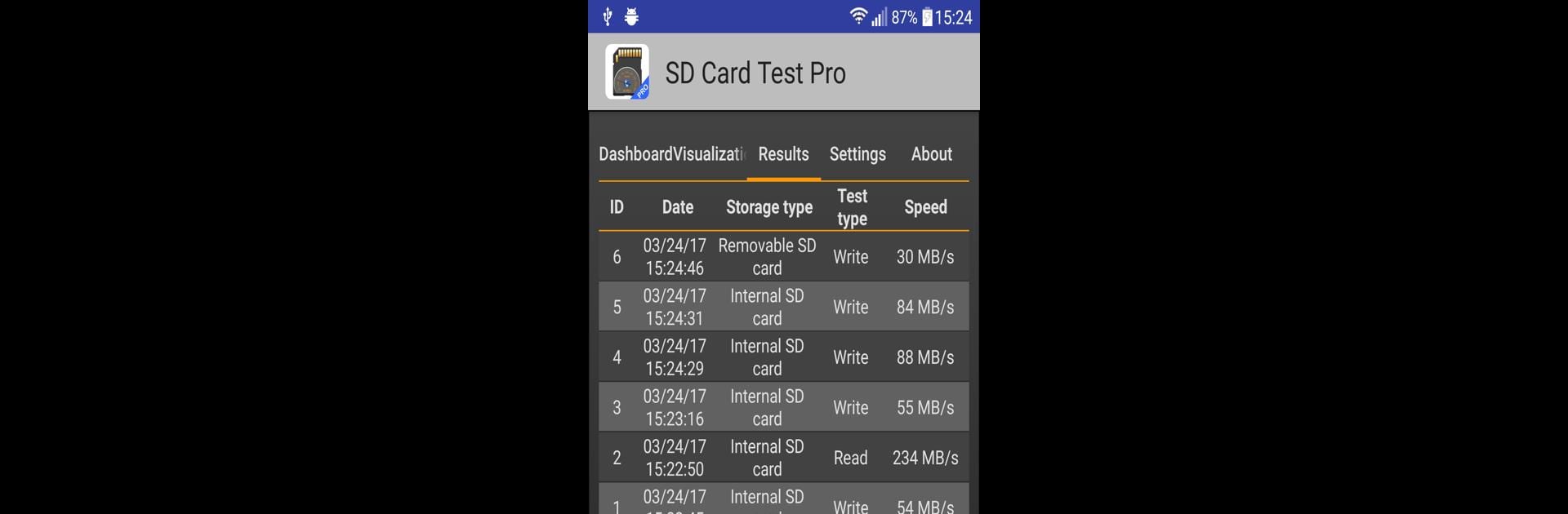

SD Card Test Pro
5억명 이상의 게이머가 신뢰하는 안드로이드 게임 플랫폼 BlueStacks으로 PC에서 플레이하세요.
Run SD Card Test Pro on PC or Mac
Upgrade your experience. Try SD Card Test Pro, the fantastic Tools app from Zoltán Pallagi, from the comfort of your laptop, PC, or Mac, only on BlueStacks.
About the App
Ever been curious about how fast your SD card or internal storage really is? SD Card Test Pro is a handy way to put your device’s memory through its paces, whether you want to double-check a new purchase or figure out why your phone feels slow. Zoltán Pallagi’s app makes it super simple to run speed tests, spot fake cards, and dig into all the details—no tech know-how required. If you like to tinker with your phone’s hardware, or just want some peace of mind, this tool feels straightforward and gives you control over what gets tested.
App Features
-
Quick Speed Checks
Test both internal storage and any removable SD cards—great for catching slow or dodgy memory before it causes headaches. -
Easy-to-Follow Dashboard
Everything you need is in one spot: see real-time speed updates and charts as your storage goes through the test. -
Data Verification
Make sure your SD card isn’t hiding any problems. The app helps spot damaged or fake cards by checking what’s actually written and read. -
Flexible Testing Options
Choose between different read and write combinations, adjust file sizes, or decide how many files to test at once—especially handy if you’re picky about benchmarks. -
Class & Type Detection
Find out what kind of SD card or internal storage you have, from common standards like Class 10 or UFS to the file system type (FAT32, exFAT, ext4—you name it). -
No Ads, No Fuss
The experience stays clean and focused. No pop-ups or banners interrupting your checks—even beginners won’t feel lost. -
Supports Multiple Storage Modes
Test adoptable or portable storage with ease, and browse manually if your card isn’t picked up automatically. -
Effortless Result Sharing
Want to share your results? There’s a quick-share option that takes just one tap. -
Works Well on Different Devices
SD Card Test Pro is flexible—run it on your phone, tablet, or pop it open with BlueStacks if you like using your PC for Android tools.
BlueStacks brings your apps to life on a bigger screen—seamless and straightforward.
PC에서 SD Card Test Pro 플레이해보세요.
-
BlueStacks 다운로드하고 설치
-
Google Play 스토어에 로그인 하기(나중에 진행가능)
-
오른쪽 상단 코너에 SD Card Test Pro 검색
-
검색 결과 중 SD Card Test Pro 선택하여 설치
-
구글 로그인 진행(만약 2단계를 지나갔을 경우) 후 SD Card Test Pro 설치
-
메인 홈화면에서 SD Card Test Pro 선택하여 실행


