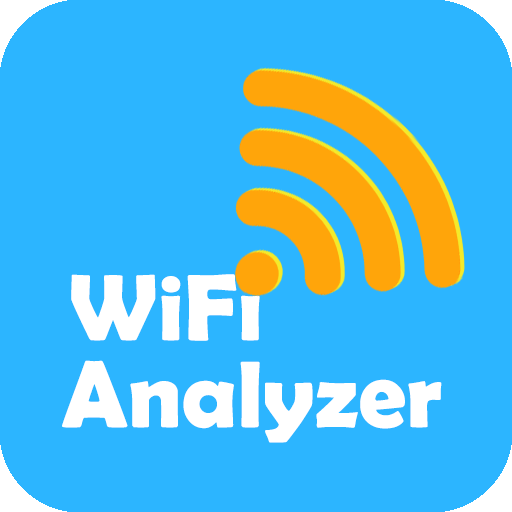このページには広告が含まれます

WiFi Analyzer
ツール | Zoltán Pallagi
BlueStacksを使ってPCでプレイ - 5憶以上のユーザーが愛用している高機能Androidゲーミングプラットフォーム
Play WiFi Analyzer on PC
The most intuitive WiFi network analyzer application on the Android Market!
Are you ready to discover your Wifi?
Optimize wifi with the most intuitive WiFi analyzer tool on the Google Play!
Increase the network performance via analyzing and monitoring your wifi network!
Highlighted features:
* Find who uses your Wifi! Detect all connected network devices, scan your wireless network
* 2.4 and 5 GHz support
* Check wifi security problems
* Analyze signal strength and latency (ping)
* detect crowded channels, verify DNS working
* Detailed information about your network and your access point including the vendor of the Access Point, frequency, channel width, security level and DHCP info, BSSID (router MAC address).
* Open router settings
* Recommendation for the best channel
* Check wireless networks easily on several charts
* Export result
* Wifi analytics
* Wifi network type: WEP, WPA, WPA2
Dark or Light theme are also available
Available filters: SSID, wifi band, overlapping channels
This wifi tool app monitors and analyzes your network and warns you if there are problems.
For beginners: easy to understand, you don't need to be an IT expert. You can detect the problems without knowing how the RSSI, link speed work or what they mean.
♛ This is a free, ad-supported application. Donation will remove ads.
You can donate by buying the WiFi Network Analyzer Pro - make a donation from the application or visit the Google Play site of WiFi Network Analyzer Pro: https://play.google.com/store/apps/details?id=com.pzolee.wifiinfoPro
IMPORTANT for Android 6 (Marshmallow): Please enable location service (Settings>Location) or the app won't work properly. This is not required for the app, this is a problem in android 6.0 (without it the app won't see the networks).
Are you ready to discover your Wifi?
Optimize wifi with the most intuitive WiFi analyzer tool on the Google Play!
Increase the network performance via analyzing and monitoring your wifi network!
Highlighted features:
* Find who uses your Wifi! Detect all connected network devices, scan your wireless network
* 2.4 and 5 GHz support
* Check wifi security problems
* Analyze signal strength and latency (ping)
* detect crowded channels, verify DNS working
* Detailed information about your network and your access point including the vendor of the Access Point, frequency, channel width, security level and DHCP info, BSSID (router MAC address).
* Open router settings
* Recommendation for the best channel
* Check wireless networks easily on several charts
* Export result
* Wifi analytics
* Wifi network type: WEP, WPA, WPA2
Dark or Light theme are also available
Available filters: SSID, wifi band, overlapping channels
This wifi tool app monitors and analyzes your network and warns you if there are problems.
For beginners: easy to understand, you don't need to be an IT expert. You can detect the problems without knowing how the RSSI, link speed work or what they mean.
♛ This is a free, ad-supported application. Donation will remove ads.
You can donate by buying the WiFi Network Analyzer Pro - make a donation from the application or visit the Google Play site of WiFi Network Analyzer Pro: https://play.google.com/store/apps/details?id=com.pzolee.wifiinfoPro
IMPORTANT for Android 6 (Marshmallow): Please enable location service (Settings>Location) or the app won't work properly. This is not required for the app, this is a problem in android 6.0 (without it the app won't see the networks).
WiFi AnalyzerをPCでプレイ
-
BlueStacksをダウンロードしてPCにインストールします。
-
GoogleにサインインしてGoogle Play ストアにアクセスします。(こちらの操作は後で行っても問題ありません)
-
右上の検索バーにWiFi Analyzerを入力して検索します。
-
クリックして検索結果からWiFi Analyzerをインストールします。
-
Googleサインインを完了してWiFi Analyzerをインストールします。※手順2を飛ばしていた場合
-
ホーム画面にてWiFi Analyzerのアイコンをクリックしてアプリを起動します。